
Peeking Through Windows: Forensics Tactics That Expose the Truth on Any PC 💻
Master Windows forensics by learning how to collect volatile and non-volatile data, analyze memory, registries, browser artifacts, and uncover key evidence hidden in files and metadata.
TL;DR 🔍
This module teaches you how to become a digital Sherlock Holmes on Windows machines. You’ll learn to extract data from RAM, comb through the registry, unmask sneaky browser activity, and analyze files like a boss. 🔍🧠
Why Windows Forensics Matters
Windows is the world’s most-used OS—aka the hackers’ favorite playground and the investigator’s best source of juicy digital evidence.
Whether it’s an insider threat or a ransomware hit, chances are the digital breadcrumbs lead back to a Windows machine. And you? You’re here to follow that trail.
Step 1: Collecting Volatile vs Non-Volatile Info (Before It Poofs 💨)
🔥 Volatile Information
This stuff is like a digital Snapchat—it disappears when the system powers off. Capture it fast!
Examples:
Running processes
Network connections
Open ports
Logged-in users
RAM contents
Tools of the Trade:
Tasklist,netstat,ipconfig,whoamiVolatility Framework (for memory dumps)
Belkasoft RAM Capturer
🧊 Non-Volatile Information
This data sticks around until someone deletes it (or tries to…).
Examples:
Event logs
Registry files
File system metadata
Browser history
Prefetch files
Tools to Help:
FTK Imager, X-Ways Forensics, Autopsy, Log Parser Studio

Step 2: Windows Memory Analysis (RAM = Real Action Mode)
RAM is the crime scene before the cleanup. If you get in fast enough, you’ll find:
Malware in memory (that never touched the disk)
Passwords in plaintext (yes, really 😬)
Decrypted volumes
Running processes and network activity
“Memory is often where the attacker hides—and where evidence lives longest before it fades.”
📚 – Michael Hale Ligh, “The Art of Memory Forensics”
Use Volatility with plugins like:
pslist(view processes)netscan(network connections)cmdscan(command history)dlllist(loaded libraries)
Step 3: Registry Analysis (aka The Brain of the OS 🧠)
The Windows registry is a digital diary—everything leaves a footprint here.
🧩 Key Hives to Examine:
HKLM\SYSTEM– Driver installs, system configHKCU\Software\Microsoft\Windows\CurrentVersion\Run– Startup programsHKLM\SAM– User credentials (hashed)NTUSER.DAT– User activity
Registry Artifacts to Look For:
Recent file access
USB history
Wi-Fi connections
Installed apps
Tools:
Registry Explorer
RegRipper (like a vampire, but for keys and hives 🧛)

Step 4: Browser Forensics: Because Cookies Never Lie 🍪
If someone’s trying to cover their tracks online, browser data is where they usually slip up.
Browsers Store:
Cache: Images, pages, scripts
Cookies: Sessions, preferences
History: URLs visited and timestamps
Downloads: Files + origin links
Useful Tools:
Browser History Capturer
ChromeCacheView / MozillaCacheView
Web Historian by Magnet Forensics
Bonus tip: Many forget Incognito mode still logs DNS, RAM, and registry data. You just have to know where to look. 😏
Step 5: Analyzing Files and Metadata (AKA Digital Fingerprints)
You think a file is just a file? Nah. It’s a snitch with a folder full of receipts.
File Metadata Includes:
Creation/modification/access dates
Author and software info
GPS/location (for images/videos)
Hidden alternate data streams (ADS)
What to Use:
ExifTool (for image and doc metadata)
FTK Imager (to see file system structures)
PowerShell (
Get-ItemProperty,Get-Contentfor deep dives)
And don’t forget about Windows Prefetch files (*.pf)—they tell you what was run and when. It’s like a to-do list, only with malware.
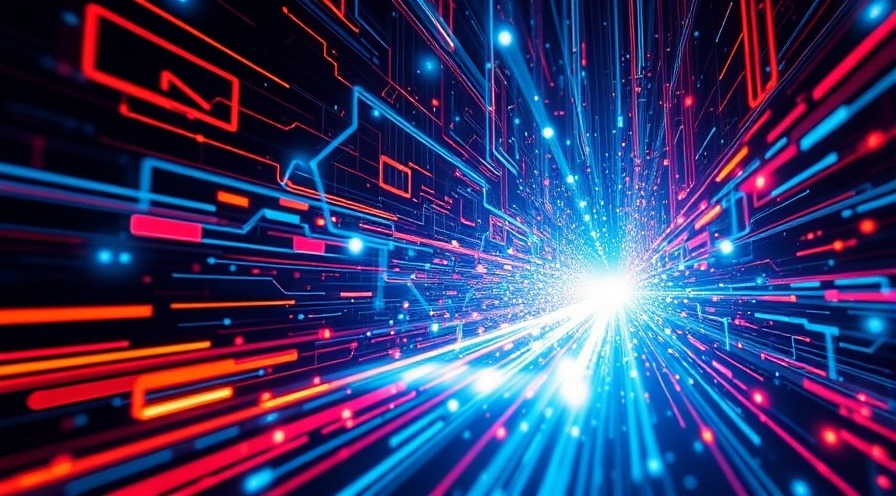
Forensics in Action: The Power of Prefetch
In one 2023 cybercrime case, a ransomware operator used a renamed executable to avoid detection. But investigators traced its execution through Windows Prefetch, which still logged the original path and timestamp.
📚 Source: SANS DFIR Summit 2023, Case Study on Windows Attack Traces
TL;DR Recap 🎯
Capture volatile data immediately—memory doesn’t wait.
Use registry analysis to reveal user habits and hidden configs.
Dig into browser artifacts—cache, cookies, history = goldmine.
Analyze files and metadata to uncover the who, what, when, and where.
Your tools: Volatility, FTK Imager, RegRipper, ExifTool, and… caffeine. ☕💥
Your Next Digital Discovery Awaits
That was a tour through the guts of Windows. Hungry for more digital sleuthing?
👉 Check out our next module, where we pull apart Linux Forensics like a penguin with a grudge.
Forensics on the Wild Side: Mastering Linux and macOS Investigations - coming soon!
Tags: Windows Forensics, Memory Analysis, Registry Analysis, Browser Forensics, Metadata, EC-Council DFE, Digital Evidence, Cybercrime Investigation
 Add Row
Add Row  Add
Add 




Write A Comment