
Investigating Email Crimes: The Inbox Never Lies 📧
Let’s crack open the inbox of email crime. This blog has brains, bounce, and zero fluff. 💥
Learn how digital forensics experts investigate email crimes using headers, metadata, and forensic tools to trace spoofers, scammers, and cyber creeps. 🕵️♂️📬
TL;DR 🧠
Emails aren’t just for newsletters and passive-aggressive workplace drama. In digital forensics, they’re gold mines of evidence—packed with IP trails, timestamps, sender shenanigans, and digital footprints. Think of it like CSI: Gmail Edition. 🧤🔍
Email: Still the Cybercriminal’s Favorite Weapon
Why? Because email is:
Easy to spoof
Hard to trace (if you don’t know where to look)
A go-to for phishing, extortion, malware delivery, insider leaks—you name it
According to Verizon’s 2023 Data Breach Investigations Report, over 36% of breaches involved phishing via email. Yep, it's not dead—it’s just weaponized.
Forensic Gold: What Makes an Email Useful as Evidence?
When we talk about email forensics, we’re not just reading the message body—we’re diving into the headers, metadata, attachments, and more.
Key Evidence Found in an Email:
Forensic Element |
What It Tells You |
|---|---|
Header metadata |
Sender IP, server hops, date/time stamps |
Message body |
Threats, scam messages, malware links (defanged) |
Attachments |
Malware payloads, incriminating docs |
URLs |
Phishing sites, remote control tools (use (dot) for URLs) |
Sender ID/DKIM/SPF |
Spoofing indicators or lack of authentication |
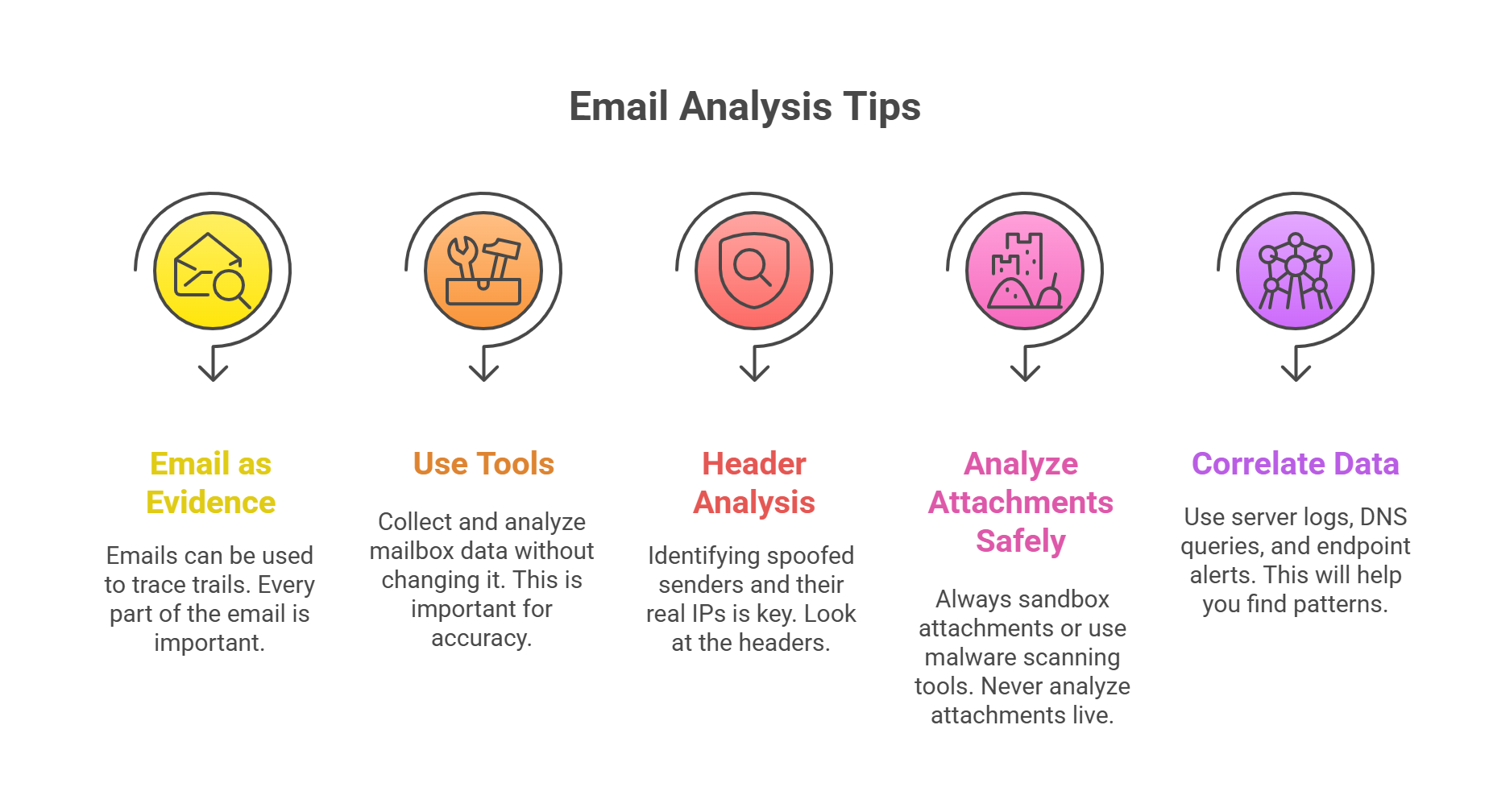
Email Crime Investigation: Step-by-Step Breakdown 🕵️♀️
Step 1: Secure the Source
If you're investigating an email-related crime, start with a forensic image of the email client or mail server. Never open suspicious messages on a live system.
Use tools like:
FTK Imager (to grab mailbox files)
MailXaminer or Forensic Email Collector
Mbox and PST viewers for mailbox-level analysis
Step 2: Extract and Analyze Email Headers
This is where the real detective work begins.
Header fields to analyze:
Received:chain – Reveals each server the email passed throughReturn-Path:– Sometimes shows the original sender addressMessage-ID:– Unique per email, can be used to correlate duplicatesFrom:– Frequently spoofedReply-To:– Often different from the spoofed “From”
🧠 Pro Tip from Sarah Edwards, macOS forensics expert:
“Headers are like the DNA of email—if you know how to read them, you know how to trace the attacker.”
[Source: SANS DFIR Summit 2022]
Step 3: Check the Message Body (Safely)
Never click a link. NEVER.
Instead, do this:
Copy suspicious URLs and defang them (change
.to(dot))Use VirusTotal or Joe Sandbox to analyze suspicious links or attachments
Look for social engineering techniques: urgency, scare tactics, authority impersonation
Step 4: Analyze Attachments
This is where the real trouble often hides.
Use a sandbox (like Cuckoo or Any.Run) to detonate attachments safely
-
Look for:
Embedded macros in Word/Excel files
Obfuscated scripts
PDF exploits
Encrypted ZIPs requiring passwords (a classic evasion trick)
Step 5: Correlate with Other Logs
Email rarely lives alone. Cross-reference with:
Firewall or proxy logs (did a click lead to outbound traffic?)
Endpoint detection alerts
User login activity (was the email part of a credential phishing attempt?)
Real-World Email Crimes to Recognize 🚨
Crime Type |
What It Looks Like |
|---|---|
Phishing |
Fake login portals or urgent password reset requests |
Business Email Compromise (BEC) |
CEO or vendor impersonation asking for wire transfers |
Ransomware Delivery |
Malicious attachment or link drops an encrypted payload |
Harassment & Threats |
Direct emails from throwaway accounts with intimidation |
TL;DR Recap 🎯
Email is evidence. Every part—from headers to HTML—is a potential breadcrumb trail.
Use specialized tools to collect and analyze mailbox data without altering it.
Header analysis is key to identifying spoofed senders and their real IPs.
Never analyze attachments live—always sandbox it or use malware scanning tools.
Correlate with other data like server logs, DNS queries, and endpoint alerts.
Up Next: 🧨 Malware Forensics (a.k.a. “Why Did My Laptop Just Become a Crypto Miner?”)
We’ll unpack how digital forensic experts detect, dissect, and destroy malware—before your files turn into ransomware ransom notes.
Don’t forget to bookmark the rest of our EC-Council DFE blog series, and subscribe for fresh, fun, content every week. Your brain deserves it. 🧠💻
Tags: Email Forensics, Cybercrime, Digital Forensics, Email Investigation, Cybersecurity, EC-Council DFE, Metadata Analysis, Email Headers, Phishing Detection
 Add Row
Add Row  Add
Add 




Write A Comment