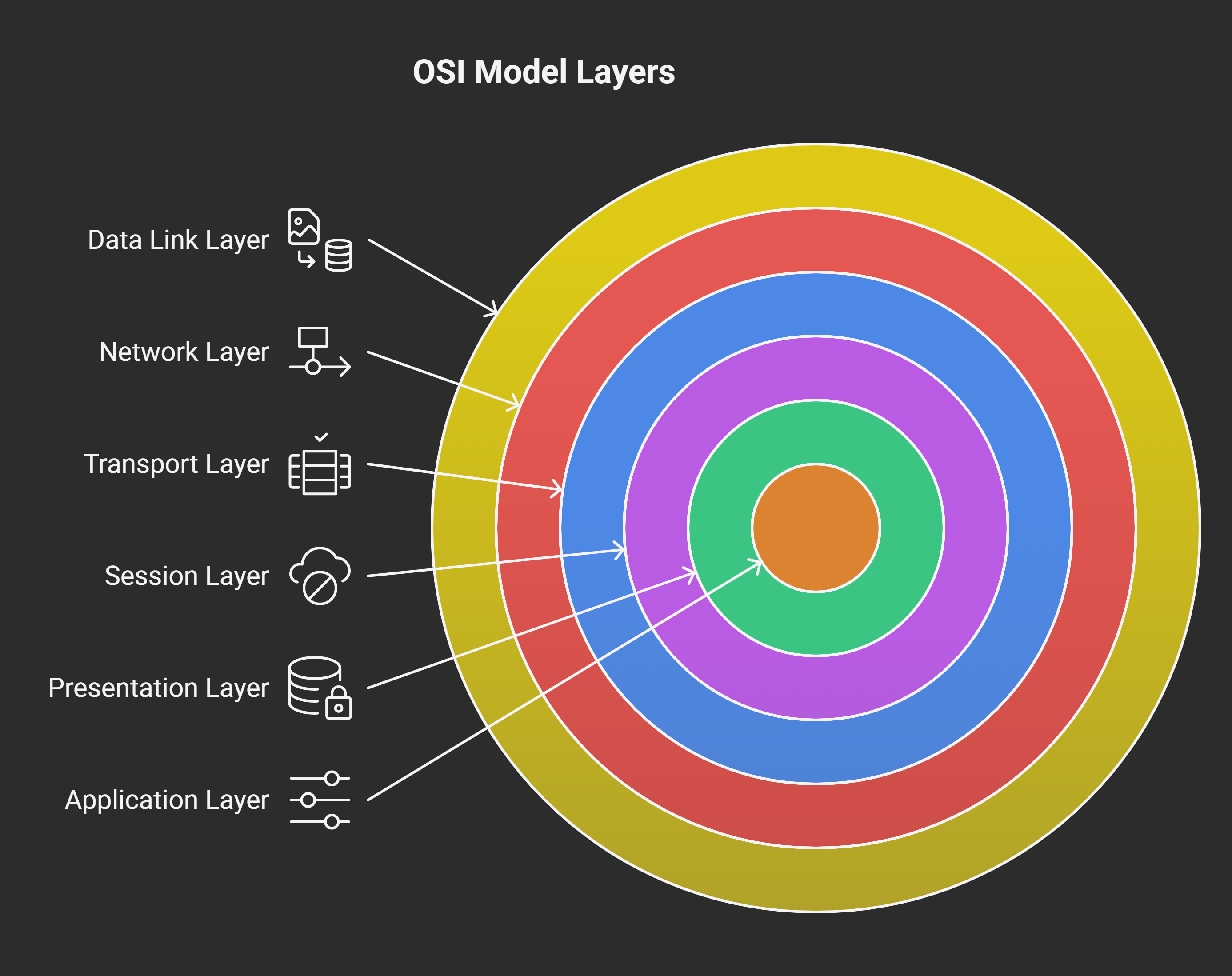
Why the OSI Model is Basically an Onion
(and You Will Cry Either Way)
Let’s be honest—the OSI Model sounds like something your printer would whisper before self-destructing. It’s dry. It’s layered. It’s on the exam. And yes, it will make you cry if you don’t understand it.
But what if I told you the OSI Model is basically an onion? Or a cake? Or even… Shrek?
Welcome to your delicious, ridiculous, and unforgettable guide to the 7 layers of the OSI Model—served with humor and a side of pop culture.
First, What Is the OSI Model?
The Open Systems Interconnection (OSI) Model is a conceptual framework used to describe how data moves from one device to another over a network. It breaks the process into 7 layers, so you can diagnose issues, design networks, and pass exams without having a full-blown IT meltdown.
Think of it like the tech world’s version of a lasagna—each layer matters, and skipping one will leave a mess.
The 7 Layers (From Bottom to Top)
Mnemonic to remember them:
Please Do Not Throw Sausage Pizza Away
(Physical, Data Link, Network, Transport, Session, Presentation, Application)
—OR—
All People Seem To Need Data Processing (if you prefer top-to-bottom, like a rational adult)
1. Physical Layer – “The Floor of the Cake”
This is the actual hardware—the wires, connectors, jacks, and signals. Think of it like the floor of a dance club. No floor? No dancing. No Physical layer? No data.
🎬 Pop Culture Parallel: The arena in The Hunger Games. The tribute can’t even fight without a physical space to stand on.
🥲 “Wait, so if I unplug the Ethernet cable, it’s a Physical problem?” YES. You’re already smarter than you think.
2. Data Link Layer – “The Bouncer at the Club”
This layer handles MAC addresses, error detection, and making sure devices on the same network segment can talk without yelling over each other.
🎬 Pop Culture Parallel: The DMV in Zootopia. Everyone has a role, and things move sloooow, but order is maintained.
🛠 Key Tech Terms: Switches, Ethernet, MAC Addresses.
3. Network Layer – “The GPS Lady Who Judges Your Every Turn”
This layer figures out the best path for data to take. It's where IP addresses and routing happen.
🎬 Pop Culture Parallel: Gandalf guiding the Fellowship: “You shall not pass… unless it’s the shortest path.”
🛠 Key Tech Terms: IP, Routers, Packets.

4. Transport Layer – “The Mailroom Manager”
Here’s where we decide how much data to send, and whether we’ll check if it got there safely (TCP) or not (UDP). It’s all about reliability and flow control.
🎬 Pop Culture Parallel: Kevin from The Office trying to deliver chili. TCP Kevin brings the chili in 3 bowls and checks if you received each one. UDP Kevin… just flings it at the wall and runs.
🛠 Key Tech Terms: TCP, UDP, Ports.
5. Session Layer – “The Group Chat Admin”
Sessions are like conversations. This layer sets them up, keeps them going, and ends them when you're done. Without this, you’d still be connected to your ex’s Spotify session.
🎬 Pop Culture Parallel: Zoom meetings. Someone has to start the call, moderate it, and hang it up when your boss awkwardly waves goodbye for 8 seconds.
🛠 Key Tech Terms: Session establishment, authentication, API calls.
6. Presentation Layer – “The Translator with Style”
Data is turned into a readable format—think encryption, compression, and syntax conversion.
🎬 Pop Culture Parallel: Google Translate at the U.N. But with a glow-up filter. It makes sure the message gets through and looks good.
🛠 Key Tech Terms: SSL/TLS, JPEG, MP3, ASCII.
7. Application Layer – “Where the Magic Happens”
Finally, this is what the user actually sees: web browsers, email clients, messaging apps. This layer interacts directly with the software that talks to the network.
🎬 Pop Culture Parallel: Tony Stark’s J.A.R.V.I.S. interface—shiny, interactive, and doing all the heavy lifting behind the scenes.
🛠 Key Tech Terms: HTTP, FTP, DNS, POP3, IMAP.

Why You Should Care 🎭
Most people never think about layers until something breaks—and then suddenly it’s your job to figure out where. Knowing the OSI Model gives you the power to troubleshoot like a champ and look impressive at nerdy parties (or job interviews).
TL;DR (Too Lazy; Didn’t Route) 💡
OSI Model = 7 layers = onion/cake/Shrek.
Each layer plays a critical role in data transmission.
Learn it in order. Use humor, not panic.
If in doubt, start at the bottom and work your way up when troubleshooting.
Like this breakdown? Bookmark it, share it with your frazzled study buddy, and check out our next article:
“Subnetting for People Who Hate Math (But Love Snacks)” – coming soon. Because nothing says “exam ready” like binary and cookies.
 Add Row
Add Row  Add
Add 




Write A Comment