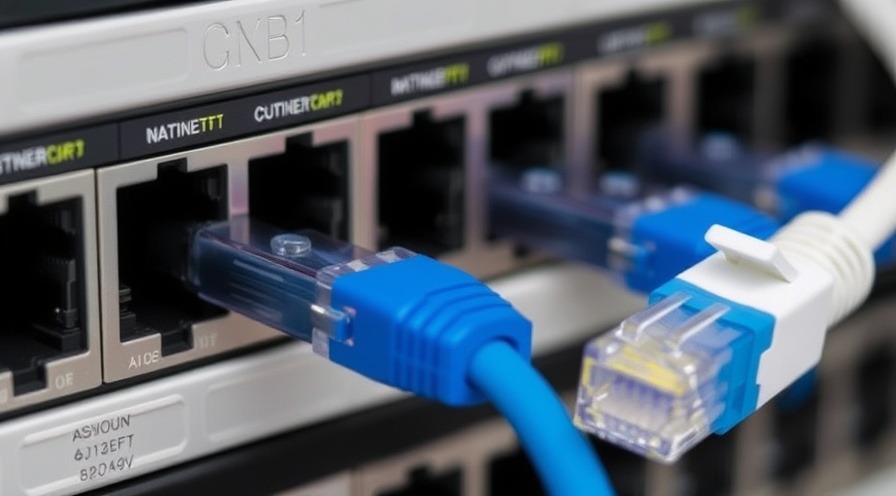
Twisted Pair or Fiber? How to Choose the Right Cable Without Losing Your Mind (or Your Job) 🎩
Think of network cables like fashion accessories. Some are simple, everyday essentials. Others are all flash and no function—until the right occasion. And yes, just like showing up to a beach party in a tuxedo, picking the wrong cable can make you look... well, a bit extra.
If you’re studying for CompTIA Network+ or Cisco CCNA, or you're just the designated "IT person" because you once fixed the printer in 2017, this crash course is for you.
Cables, Connectors & Catwalks: What’s the Big Deal? 🧵
Let’s set the scene. You're setting up a new network. You have switches, routers, maybe even a firewall that looks like it belongs in Tony Stark’s lab. But none of it works without the right cabling—the often-overlooked sidekick to every superheroic network device.
📡 Meet the Lineup
Let’s break down the cables and connectors like characters from your favorite sitcom:
Twisted Pair (Copper) – The Reliable Best Friend 🧢
Cat5e, Cat6, Cat6a – you know the type. Shows up in jeans and a hoodie, but always gets the job done.
Use it for: LANs, desktop connections, small office setups.
Speed: Up to 10 Gbps (Cat6a) — if the stars align.
Distance: Up to 100 meters (about the length of a football field or your grandma’s backyard).
Shielding? Some do, some don’t (STP vs UTP – shielded vs unshielded). If your environment is electrically noisy, go shielded. If not, chill with UTP.
Real-World Analogy: Using twisted pair in a quiet office is like wearing sneakers to the grocery store. Practical, fast enough, and nobody’s judging.
Fiber Optic – The Flashy Royalty 👑
This is Beyoncé at the Met Gala. It doesn’t just show up—it arrives.
Use it for: Long-distance runs, data centers, high-speed backbones.
Speed: 10 Gbps, 40 Gbps, 100 Gbps — it laughs in copper’s face.
Distance: Up to 40 kilometers or more (Multi-mode and Single-mode have different ranges—multi-mode is for short, single-mode for long-haul).
Connector types: SC, LC, ST – they sound like droids from Star Wars but they’re real and important.
Real-World Analogy: Using fiber for a 10-foot office connection is like wearing a ball gown to a barbecue. Technically stunning, but wildly unnecessary.
Coaxial – The Retired Veteran 🎭
Once the prom king, now mostly seen in older setups or cable internet. Still useful in the right context.
Use it for: Cable modems, CCTV.
Speed: Slower than twisted pair or fiber.
Connector: BNC (Bayonet Nut Connector – fun to say, tricky to twist).
Real-World Analogy: Your uncle who still insists on using a flip phone. Respect.

What About Connectors? 🧩
Think of connectors as the accessory to your accessory. You can have the world’s fanciest scarf (fiber), but if it doesn’t connect, it’s just a really expensive napkin.
Popular Connectors You Will See on the Test:
RJ-45: Standard for twisted pair. If Ethernet cables had a face, this would be it.
LC/SC/ST: Used in fiber. Just remember: LC is small and cute, SC is square and chunky, and ST is twist-and-lock—like a drama queen that refuses to settle.
BNC: Old-school coax. You’ll see it in trivia or on older hardware that never dies.
Skills for Network+ and CCNA Rockstars 🧠
Here's what the cert gods expect you to know:
Cable types and use cases (U/UTP vs STP, fiber modes, coax basics).
Connector identification and matching.
Distance and bandwidth limitations (Get ready to memorize numbers you’ll forget next week).
Installation best practices (Don’t run copper next to power cables unless you want ghosts in the machine).
You’ll also need to troubleshoot like a champ: Which cable to use? Which connector fits? Why is everything on fire? (Spoiler: probably a Layer 1 issue.)
Real World Breakdown 🛠️
“Why is the Wi-Fi down?”
— Every user ever
No, Karen, it’s not “the Wi-Fi.” The switch uplink is misconfigured, and someone ran Cat5e over a microwave oven. If that sentence made sense, congrats—you’re ready for the big leagues.
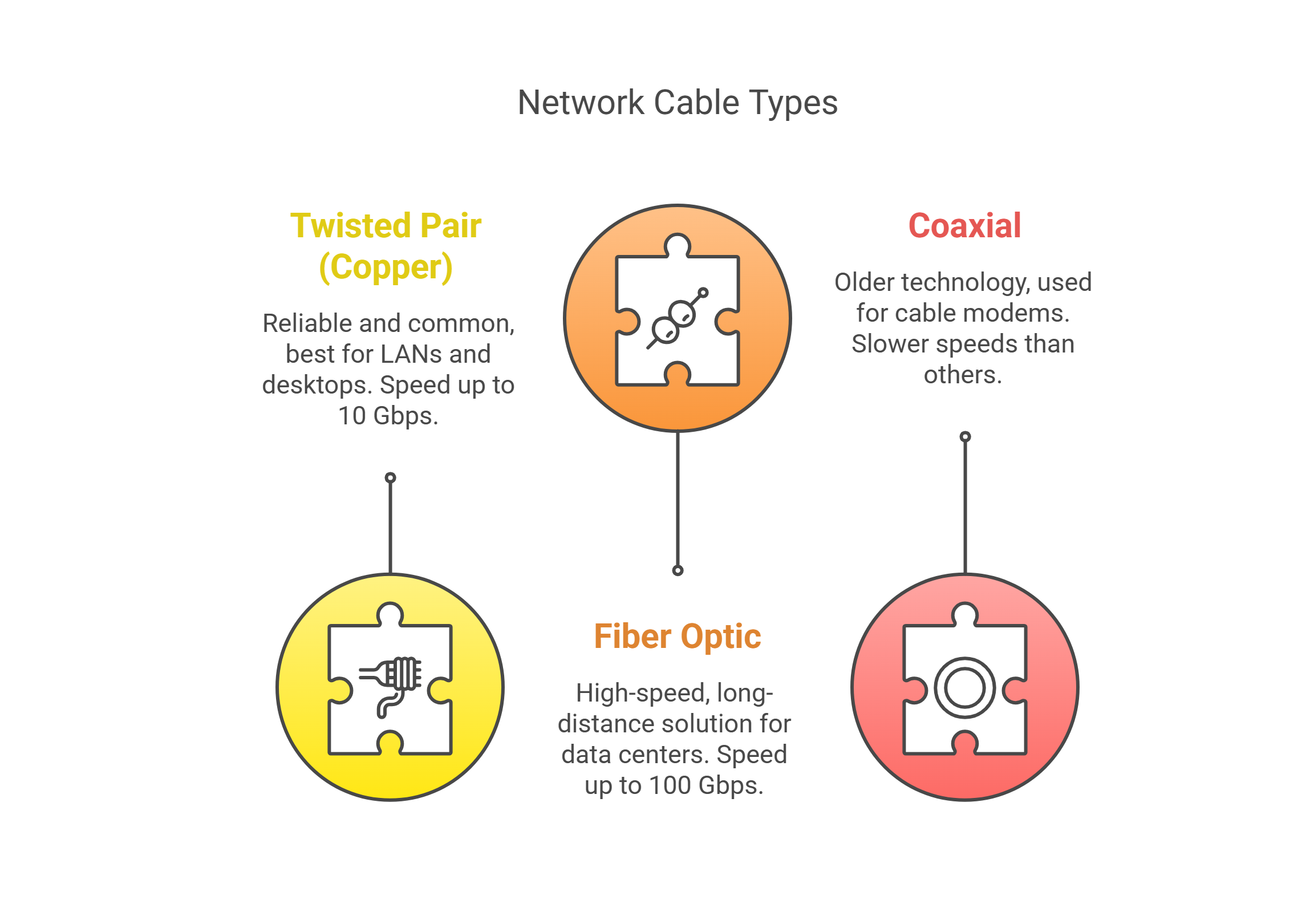
TL;DR: Cables are the unsung heroes of the network 🎬
Twisted Pair = Sneakers (good for daily use)
Fiber = Red Carpet (for long distance, high speeds, or drama)
Coax = Retirement Home (still around, bless it)
Match your connectors like you match shoes to an outfit—correctly, or suffer.
Know your distances, shielding, and connectors or your cert dreams will vanish faster than your network signal after someone microwaves popcorn.
👉 Ready for More?
Still feeling twisted? Don’t worry—we’ve just scratched the surface. Up next in this series:
💡 "Meet the Port Squad: The TCP/IP Teen Drama You Didn’t Know You Needed"
Don’t miss it. Subscribe, bookmark, or tattoo the link on your forearm. Just don’t go into your exam or that network install without an update on your favorite teen drama!
 Add Row
Add Row  Add
Add 




Write A Comment