
The Tech-Savvy Juggler: Mastering Technical Change Management Without Dropping the Server 🛠️
In this article, we help you learn how to conquer technical change management like a pro for the Security+ SY0-701 exam! Discover easy strategies and fun analogies that make this critical topic stick.
TL;DR (Too Long; Definitely Read)
Technical change management is how IT techs coordinate, test, and implement updates (or major changes) across tens, hundreds, or thousands of devices—without causing an unintentional digital apocalypse.
You’ll need to understand the change control process: planning, impact analysis, approval, communication, implementation, and documentation. Think of it like being the world's most careful digital chef—you need the right ingredients, timing, and backup plan if something burns 🔥.
What the Heck Is Technical Change Management?
Let’s break it down like a five-year-old with a Lego set:
Technical change management is a structured process used in IT to plan, evaluate, implement, and track changes to an organization's IT systems—without accidentally nuking productivity. 🧨
Whether you're updating antivirus software on 25 laptops or rolling out a new domain policy to 10,000 devices, the stakes are real and the process must be tighter than your VPN’s encryption.
“Change control is like flossing your servers. It takes a few minutes, but skip it and you’re begging for pain later.”
— Mike Meyers, author of CompTIA Security+ Certification Guide
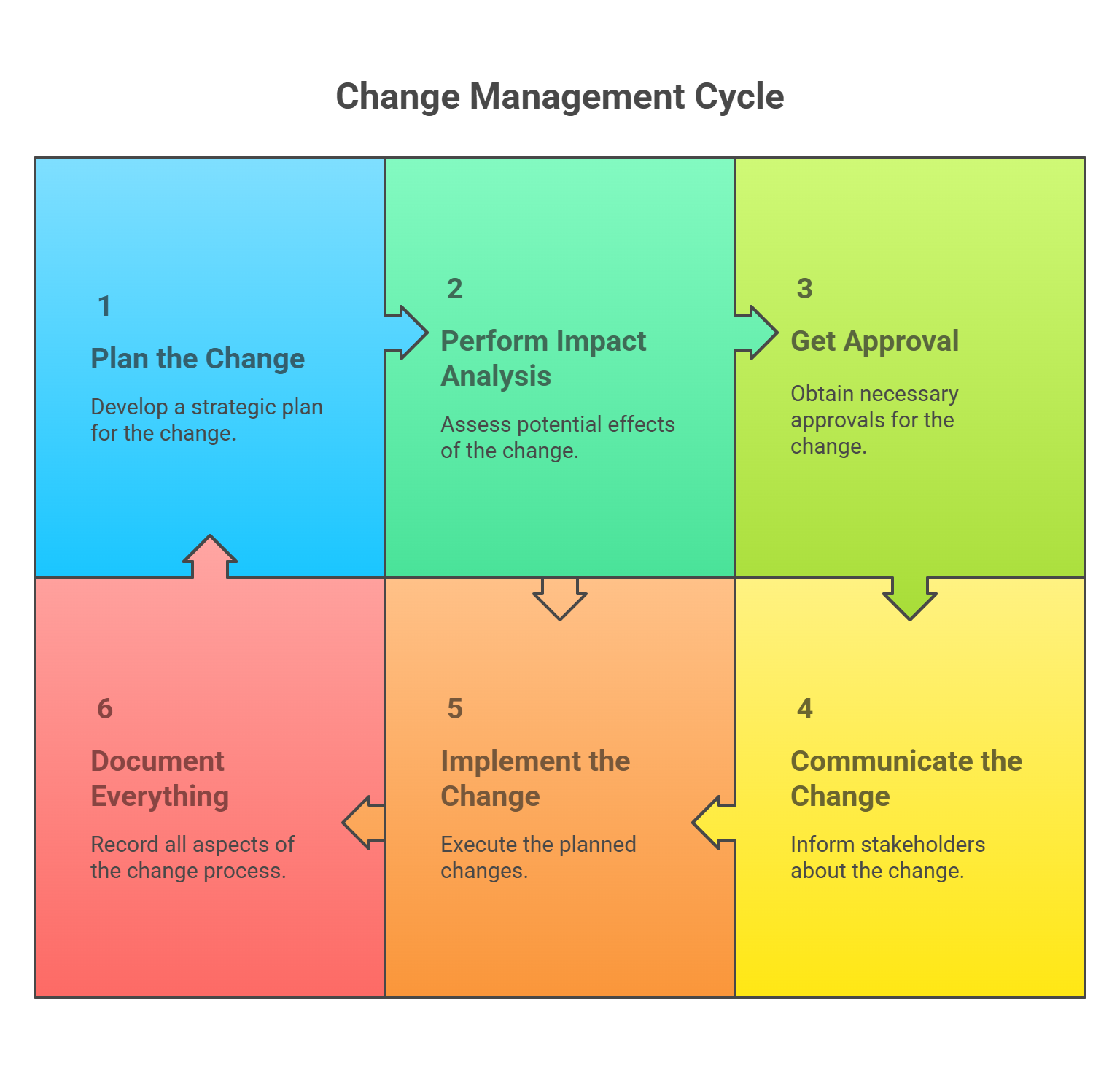
👨🔧 The Technician’s POV: What You Actually Do
When you're not busy playing “Who Touched the Server?” you’re expected to follow a change control process that helps avoid chaos. Here's how it works:
1. Plan the Change
Like planning a road trip—with patch cables and rollback scripts.
What’s changing? (Software update? Configuration tweak?)
Why now?
What’s the risk if this fails?
🧠 Insight: Don’t assume a firewall update will “just work.” That’s how outages get invited to meetings.
2. Perform Impact Analysis
Think of this as the “What could go wrong?” montage in a disaster movie.
Who will this affect?
Is there downtime involved?
Will it set off the SOC team’s alerts at 2 AM?
If the answer is “probably,” you need a plan B. And maybe C. And snacks for the overnight shift.
3. Get Approval
No cowboy deployments allowed. Even if you’re the office IT wizard, you still need:
Approval from change advisory board (CAB)
Written documentation (yes, paperwork—the true enemy 😅)
Quoting ITIL 4 Foundation, a core principle is “change enablement, not change prevention.” That means: we’re not stopping change; we’re making sure it doesn’t break things.
4. Communicate the Change
Ever reboot a user’s machine without warning? Enjoy that support ticket storm. 🌪️
Notify users ahead of time
Coordinate with stakeholders
Set realistic timeframes (not “done by lunch” unless lunch is at 10 PM)
5. Implement the Change
Time to suit up.
Follow step-by-step procedures
Monitor like a hawk
If something smells weird (digitally speaking), roll it back
6. Document Everything
Future You will thank Present You when the audit logs get pulled.
What was changed?
When?
Who approved it?
Outcome and lessons learned
💡 Quote-worthy wisdom:
“Documentation isn’t for bureaucracy. It’s so you don’t scream ‘who the hell did this?’ into a void.”
— Kevin Mitnick, late cybersecurity expert (paraphrased from several talks)
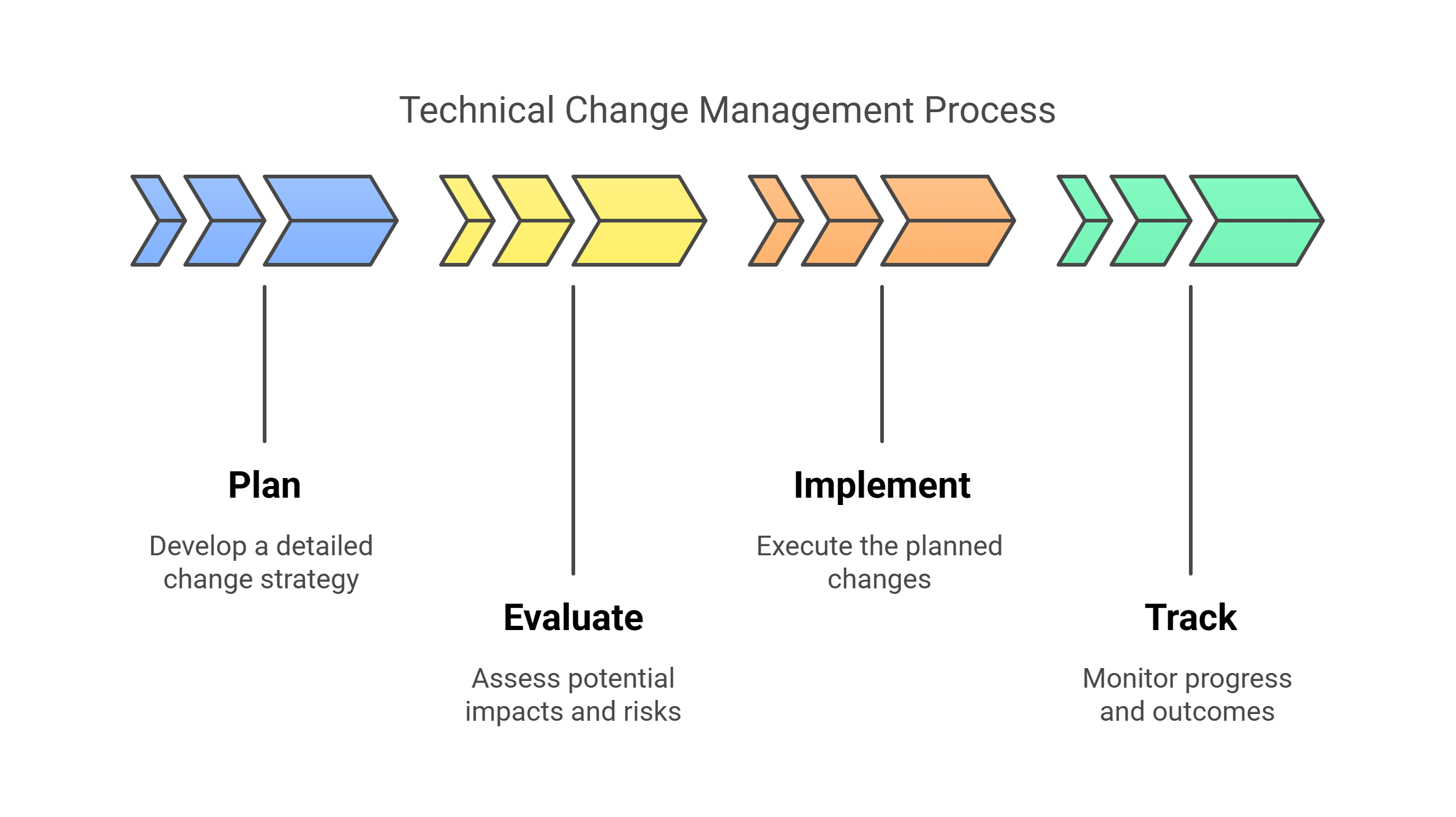
Why It Matters (AKA “The Time the Intern Deleted a VLAN”)
Imagine a junior tech pushing a patch without approval. Suddenly, printers across 3 states are down. The help desk melts. Management wants answers. If you followed change control, you’d have:
Pre-change backups
A rollback plan
Evidence it wasn’t your fault this time 😎
Real-World Analogy: The Pizza Chain Rollout 🍕
Picture managing 500 pizza shops.
Want to update the pizza oven firmware?
You test it in one shop.
You document the change.
You roll it out gradually.
You monitor and adjust.
Same thing with networks, servers, or apps. Plan it like pizza. Don’t serve raw dough to 499 customers because you skipped step one.
Study Tip for the SY0-701 Exam
Expect scenario-based questions on this. They might describe a technician needing to make a large-scale update and ask:
What’s the first step?
Who should approve it?
What documentation is needed?
Memorize the order: Plan > Analyze > Approve > Communicate > Implement > Document.
Remember it as:
Please Always Ask Clever IT Dudes 😄

Final Thoughts: You’re the Calm in the Change Storm
Great technicians don’t just fix things. They change things with precision, purpose, and planning. That’s what separates the pros from the “uh-oh” crew.
TL;DR Redux
Change management = process for making IT updates without wrecking everything
Know the 6-step process
Think big: changes can hit thousands of devices
Study for real-world scenarios
Use analogies and mnemonics to lock it in
Wanna Learn More Without Boring PowerPoints?
Check out more of our blog posts and upcoming videos where we turn tough IT cert topics into snackable, hilarious, high-retention lessons. You’ll laugh, you’ll learn, and you might even pass the exam on the first try. 😉
➡️ [Explore more IT certification articles by clicking here]
Tags: Security+, SY0-701, Technical Change Management, Change Control Process, IT Certification, IT Operations, Cybersecurity, CompTIA, Exam Objective 1.3
 Add Row
Add Row  Add
Add 




Write A Comment