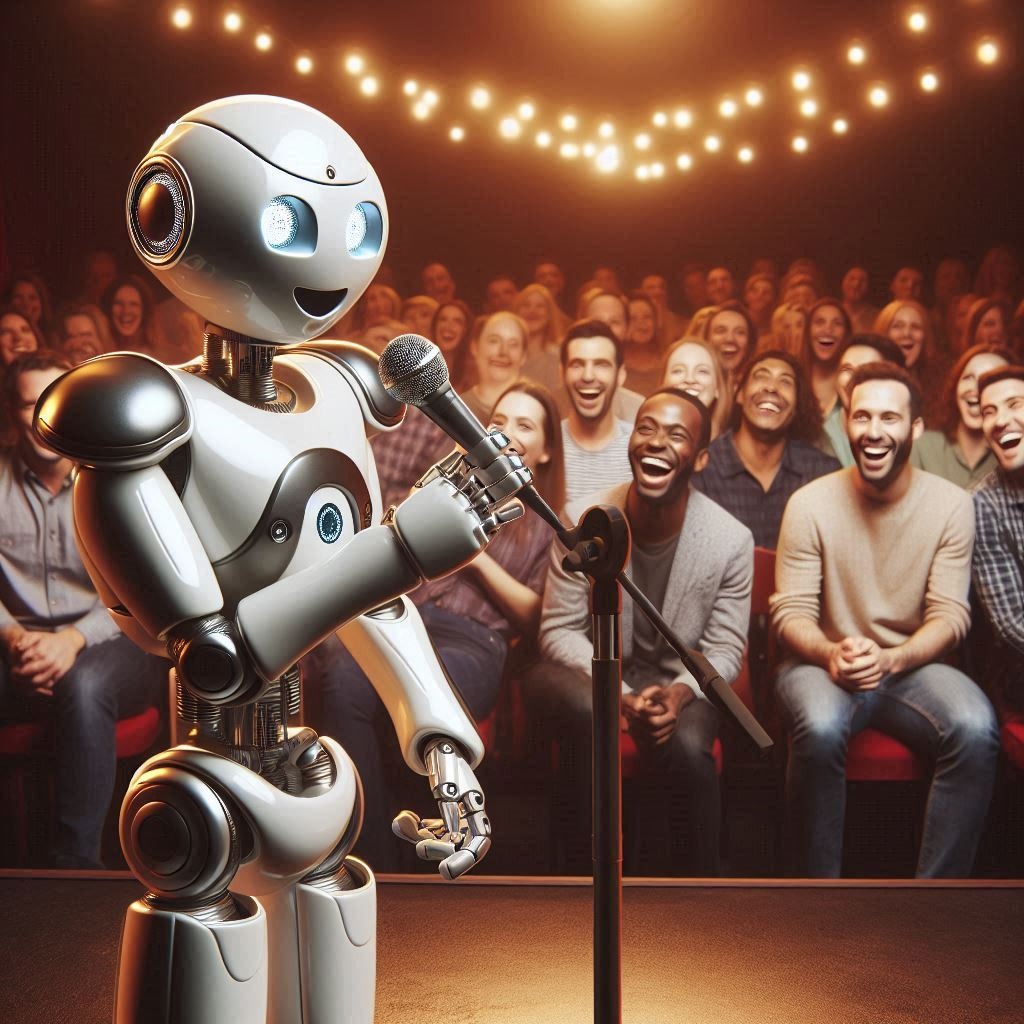
Routers, Switches, and Firewalls Walk Into a Bar… (A Network+ Crash Course in Disguise)
“So a router, a switch, and a firewall walk into a bar…
The bartender says, ‘Is this some kind of network?’”
Yeah, yeah, groan all you want. But listen up, future Network+ and CCNA legends—this is where your dry textbook becomes a Netflix special.
We’re gonna break down three of the most essential network devices—routers, switches, and firewalls—like they’re characters in a sitcom, or maybe just coworkers at a really weird IT bar. Either way, you're about to understand them like never before.
Meet the Cast of “The Net Pack”:
Router – The GPS-Obsessed Control Freak 🧭
Job: Routes data between networks. Think: “You are now leaving Home Network and entering the Wild West of the Internet.”
Personality: Always knows the fastest way to get somewhere—and isn’t afraid to tell you. A router is basically your network’s control freak, waving traffic like an overcaffeinated air traffic controller.
Real-World Example: When you stream Netflix from your couch and somehow the data finds its way through a maze of cables and the void called "The Internet," that's your router playing Mission Impossible: Data Edition.
Certification Insight:
For Network+, know how routers operate at Layer 3 (Network Layer) and use IP addressing and routing tables.
For CCNA, you'll need to dig into static vs dynamic routing, protocols like OSPF and EIGRP, and configure one of these bad boys using Cisco IOS like it’s your second language.
Punchline:
"Routers are like your mom on a road trip—obsessed with directions, overprotective, and constantly rerouting you even when you think you know a shortcut."
Switch – The Social Butterfly of the LAN 🔀
Job: Connects multiple devices within the same network and makes sure their conversations don’t get mixed up. Operates at Layer 2 (Data Link Layer) using MAC addresses.
Personality: The nosy neighbor who knows everyone’s address and makes sure everyone’s messages get delivered directly, no gossip.
Real-World Example: You plug your gaming PC, printer, smart fridge, and robot vacuum into the same Ethernet switch. It makes sure your printer doesn’t accidentally print out Fortnite stats while the vacuum tries to stream Spotify.
Certification Insight:
Network+ expects you to understand MAC addressing, frame switching, and basic VLAN concepts.
CCNA will ask you to configure VLANs, trunk ports, and understand STP (Spanning Tree Protocol) like it’s your job—because soon, it might be.
Viewpoint:
"Switches are like bouncers at an exclusive LAN party—checking MAC addresses at the door, only letting in the right packets, and stopping broadcast drama before it starts."
Firewall – The Paranoid Security Guard 🔥
Job: Monitors and controls incoming/outgoing traffic based on security rules. Basically says “no” more than a toddler.
Personality: Paranoid but with good reason. Checks every packet like it's sneaking into Coachella with a fake wristband.
Real-World Example: You try to visit a sketchy website at work—your firewall blocks it like a cyber bodyguard with shades, earpiece, and zero chill.
Certification Insight:
For Network+, understand what a stateful firewall is and how access control lists (ACLs) work.
For CCNA, get comfy with configuring ACLs, zones, NAT, and possibly dealing with firewalls built into routers.
Viewpoint:
"Firewalls are like that one friend who interrogates every stranger at the party—‘Who sent you? Are you on the guest list? Were you scanned for malware at the door?’”
Bonus Guests at the Bar:
Modem – Just showed up from the 90s. Still connects us to the Internet like it's dial-up karaoke night.
Access Point – Always floating above the crowd, dishing out Wi-Fi like it’s Oprah.
“You get a signal! You get a signal! Everybody gets a signal!”Hub – Nobody invites this guy anymore. Just yells messages to everyone whether they need them or not.
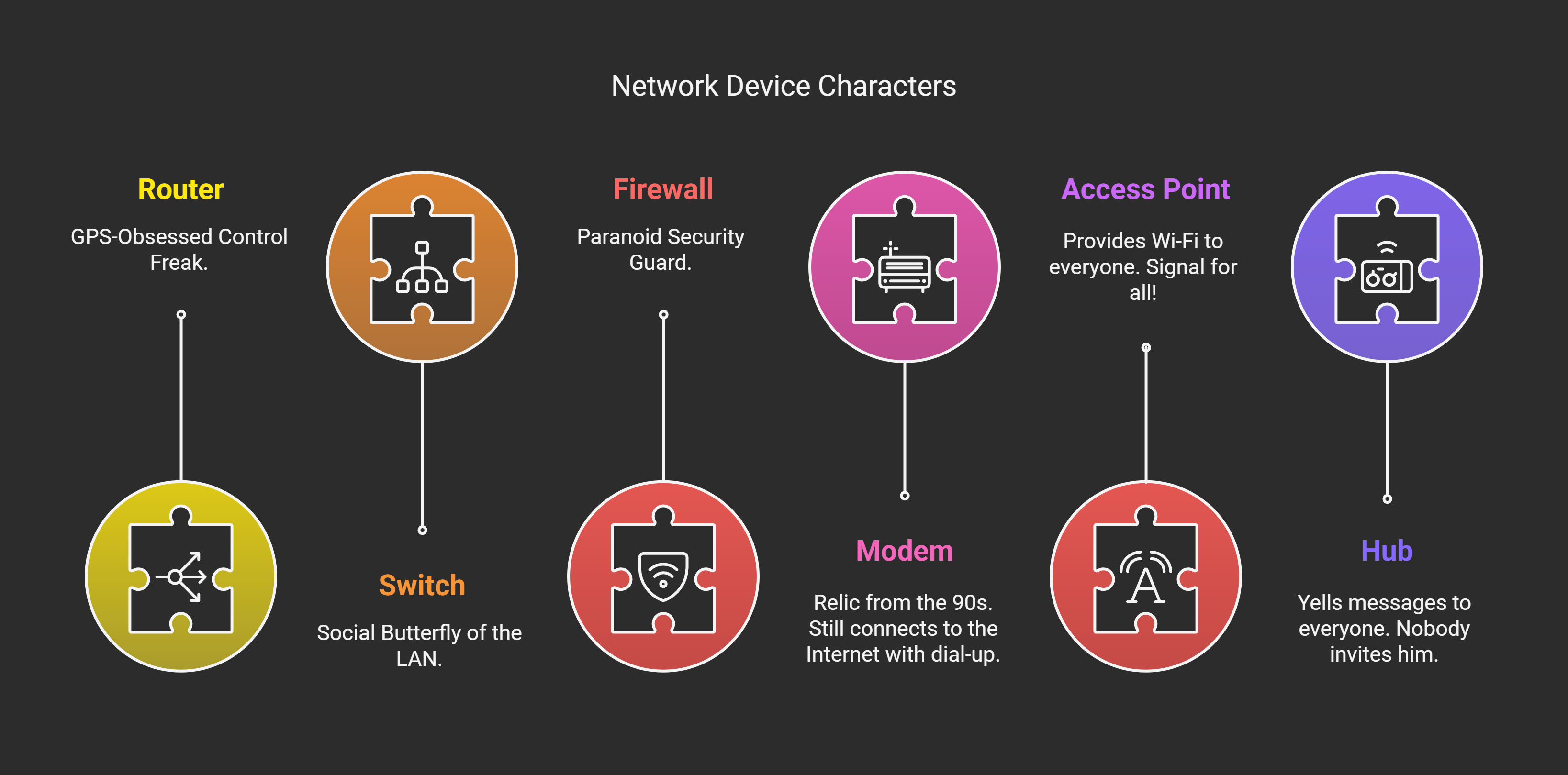
Networking: It's Not That Nerdy When You Think About It…
Once you see each of these devices as personalities in your network sitcom, it all starts to make sense:
The router gets you to the party.
The switch helps you mingle once you’re there.
The firewall decides who even gets in.
And together, they keep your digital house from turning into a high-latency dumpster fire.
TL;DR – The 60-Second Cheat Sheet:
Device |
Role |
Certification Tip |
|---|---|---|
Router |
Routes data between networks (Layer 3) |
Know IP routing, static/dynamic, OSPF, EIGRP |
Switch |
Connects devices in a LAN (Layer 2) |
Understand VLANs, MAC addresses, STP |
Firewall |
Secures traffic, filters based on rules |
Learn ACLs, NAT, zone-based firewalls |
Ready for the Next Laugh and Lesson? 🎯
Don’t close the tab yet! You’ve just survived the network bar crawl—next up: “TCP vs UDP - The Jealous Ex vs. the Chill Situationship". They are the Odd Couple of the Internet.
👉 Click here to continue your crash course (no firewall can stop you now).
 Add Row
Add Row  Add
Add 




Write A Comment