
Meet the Port Squad: The TCP/IP Teen Drama You Didn’t Know You Needed
A Geeky Yet Glamorous Guide to Ports and Protocols for IT Certification Students
Previously on “Port Squad High”… 🎬
Welcome to Port Squad High, where the TCP/IP gang roams the digital hallways, carrying out their duties while dealing with the drama of firewalls, packet drops, and the occasional hacker.
If you’re studying for your CompTIA Network+, CCNA, or just want to finally understand why Port 443 always gets the credit, buckle up. We’re about to turn confusing protocols into a cast of memorable characters you’ll never forget.
Yes, we’re going full CW drama—but with packets.
First, What Are Ports and Protocols (Without the Boring Lecture)?🎓
In plain speak:
Ports are like numbered doors on your device that let data in and out.
Protocols are the rules for how that data behaves when it passes through those doors.
Think of your computer like a giant apartment building. The protocols are the delivery services (UPS, FedEx, DoorDash) and the ports are the apartment numbers where the stuff gets dropped off.
There are 65,535 ports, but only a few are the popular kids. Let’s meet them.
Port 80 – The Popular Kid (HTTP)👑
Protocol: HTTP
Role: The unsecure, old-school web surfer
Personality: Everyone knows Port 80. He used to run the entire internet party by himself, but now he’s a bit outdated. Doesn’t lock his digital doors, so security? Meh.
💬 “I just wanna hang out, no passwords, no drama.”
🛑 Common Use: Basic, non-encrypted websites.
Port 443 – The Overachiever (HTTPS)🧠
Protocol: HTTPS
Role: Security Queen of the Web
Personality: Wears a digital hoodie (SSL/TLS encryption), aces every security exam, and won’t be seen without protection—of your data, that is.
💬 “If it’s not encrypted, it’s not happening.”
✅ Common Use: Secure web browsing. Google even gives SEO bonus points for HTTPS!
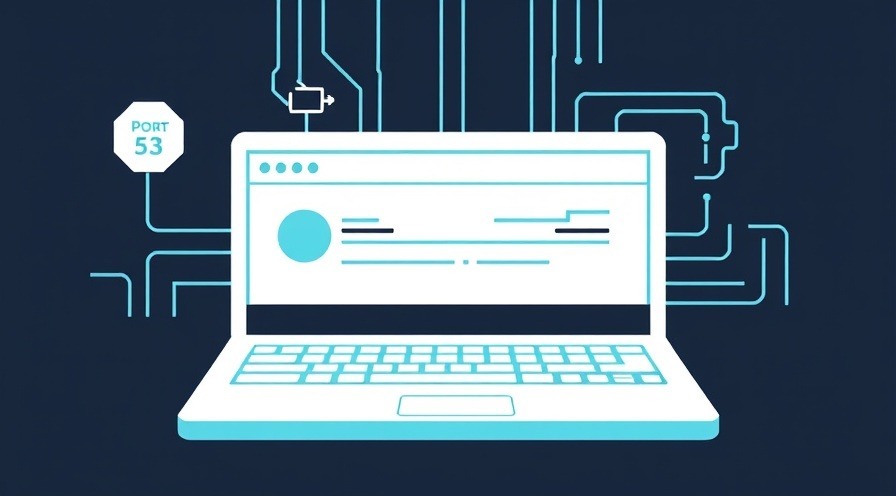
Port 53 – The Know-It-All (DNS)🧑🏫
Protocol: DNS (Domain Name System)
Role: School directory
Personality: If you’ve ever wondered how your browser knows what “google.com” means—thank Port 53. They're basically the librarian with magical powers of name translation.
💬 “You mean 142.250.190.46? Yeah, that’s Google. You’re welcome.”
🔎 Common Use: Converting domain names into IP addresses.
Port 22 – The Stealthy Tech Ninja (SSH)🥷
Protocol: SSH (Secure Shell)
Role: Remote control of devices
Personality: Mysterious, cloaked in encryption, and used by the IT pros to log in to servers without making a sound. Basically the Batman of network tools.
💬 “I’m already in. You just didn’t see me do it.”
🔐 Common Use: Secure remote login and command-line access.
Port 25 – The Overworked Gossip (SMTP)📠
Protocol: SMTP (Simple Mail Transfer Protocol)
Role: Email sender
Personality: Loves to deliver messages, but often blamed for spam. Feels misunderstood and honestly needs therapy.
💬 “Don’t shoot the messenger—I just deliver the drama.”
📧 Common Use: Sending email. Used with SPF, DKIM, and DMARC to fight spam.

Port 20 & 21 – The Twins That DJ the File Party (FTP)🎧
Protocol: FTP (File Transfer Protocol)
Role: File movers
Personality: One opens the door (21), the other carries the boxes (20). Classic duo. But they're not secure—literally, anyone can crash the party.
💬 “Yeah, we move stuff. Just… don’t ask how securely.”
📁 Common Use: File transfers, but mostly replaced by more secure siblings like SFTP.
🛑 Wait—Why Does This Even Matter?
Knowing your ports and protocols isn’t just nerd trivia—it’s crucial for:
🔒 Cybersecurity – You’ll know where threats sneak in (hi, open port scans).
🧰 Troubleshooting – If something’s not working, you’ll know which digital door is jammed.
📘 Certification Exams – Every cert from Network+ to Security+ to CCNA will test this.
As Professor David Bombal (Cisco evangelist and YouTube IT guru) once said:
“Understanding ports and protocols is the foundation of everything else in networking.”
You don’t want to build your IT castle on sand. Start here.
How to Actually Remember All This Without Crying🧑🎓
Let’s keep this fun with a cheat sheet:
Port # |
Protocol |
Nickname |
Common Use |
|---|---|---|---|
20/21 |
FTP |
File Party Twins |
File transfers |
22 |
SSH |
Tech Ninja |
Secure remote access |
25 |
SMTP |
The Gossip |
Sending email |
53 |
DNS |
The Know-It-All |
Domain resolution |
80 |
HTTP |
The Popular Kid |
Non-secure websites |
110 |
POP3 |
Inbox Grandpa |
Receiving email (old school) |
143 |
IMAP |
Inbox Millennial |
Receiving email (cloudy) |
443 |
HTTPS |
Security Queen |
Secure websites |
3389 |
RDP |
Telecommuting Boss |
Remote Desktop |
Pro Tips for IT Cert Exams: 🧠
💡 Flashcards are your friend.
🗣️ Say the port/protocol combo out loud like you're calling roll:
“Port 80? HTTP? Here.”🎮 Use gamified quiz apps like ExamCompass or Quizlet to test yourself.
📺 Binge-watch YouTubers like NetworkChuck, Professor Messer, and David Bombal.
Their content is gold—and not just because they know how to rock a terminal screen.
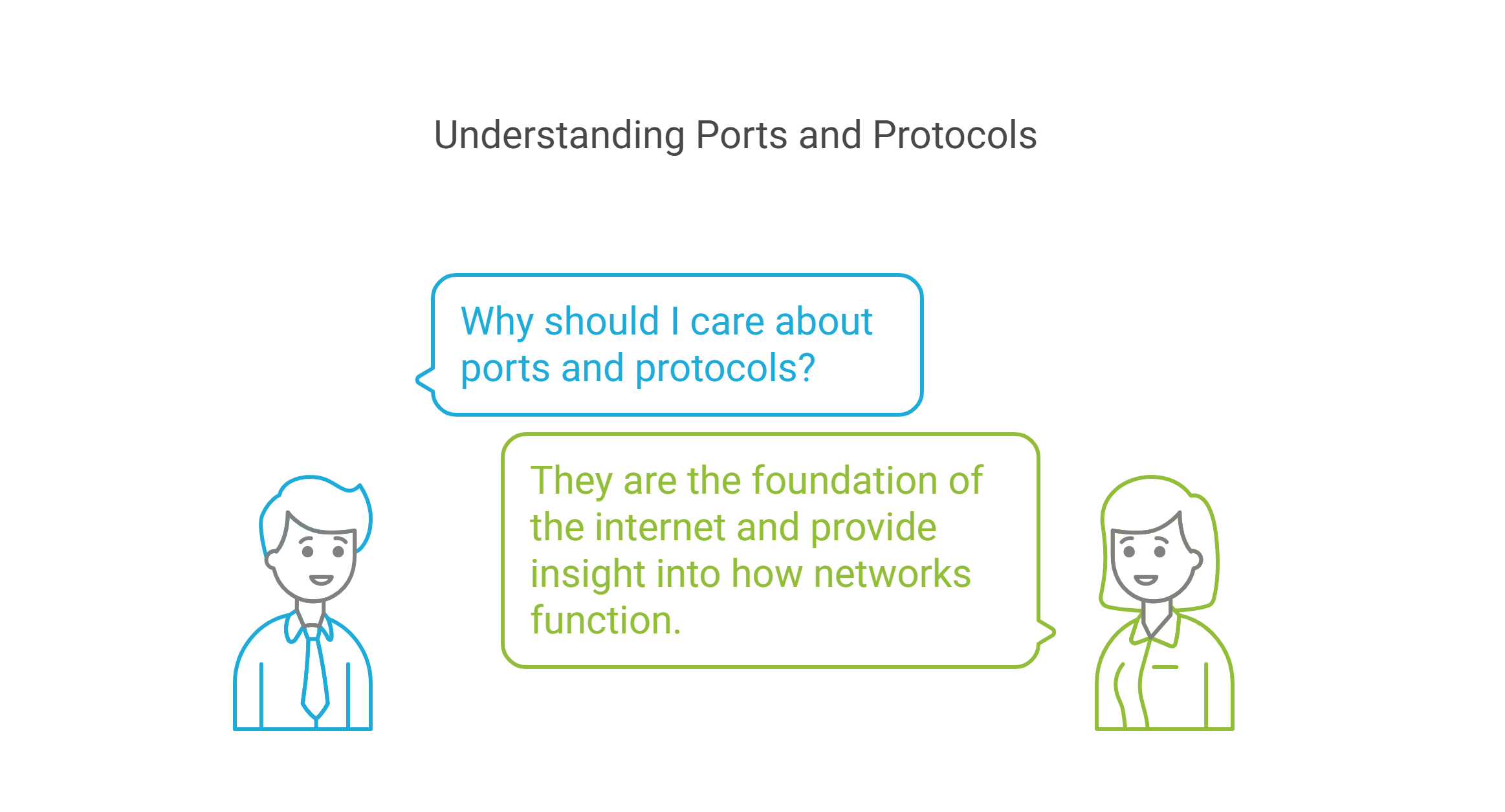
Final Bell: Why the “Port Squad” Deserves Your Attention 🔚
Ports and protocols might sound dry, but they’re the glue of the internet—and understanding them gives you X-ray vision into how networks work.
Whether you're cramming for your exam or just want to impress people at tech meetups (or your cat), remember this:
🧬 “Ports are where the magic happens. Protocols are how the magic gets done.”
Now go out there and pass your exam like Port 443 in a security audit—flawlessly.
🚀 Liked this post? Want more IT explained like your favorite sitcom?
👉 Subscribe to our blog and never miss a dose of edutainment for techies.
 Add Row
Add Row  Add
Add 




Write A Comment