
How to Not Break Everything: Change Management for CompTIA Security+ SY0-701
#CompTIA #SecurityPlus #SY0701 #Cybersecurity #ChangeManagement
Learn change management for Security+ SY0-701 the smart (and fun) way. Avoid outages, chaos, and angry emails by mastering this must-know security process. Clear, clever, and exam-ready.
TL;DR 🧠
Change management is the IT version of "measure twice, cut once." It's all about making sure updates, upgrades, and changes don’t cause accidental chaos. For Security+ SY0-701, you’ll need to know the steps, best practices, and why unauthorized changes are basically digital landmines. 💣
What is Change Management? 🤷
Change management is a formal process used in IT and cybersecurity to ensure that modifications to systems, software, or infrastructure are planned, tested, approved, and documented before being implemented.
Translation: it’s a way to stop one rogue update from bringing the entire network down while the IT team panic-refreshes Stack Overflow.
Why It Matters for Security+ SY0-701 📘
CompTIA Security+ wants you to know that poor change management can:
Introduce security vulnerabilities
Disrupt business operations
Trigger compliance violations
The exam will test your knowledge of:
Types of changes
Risk management
Approval processes
Implementation and documentation
As cybersecurity guru Mark Minasi says, “In tech, it’s not what you know—it’s what you forgot to test that burns you.” 🔥
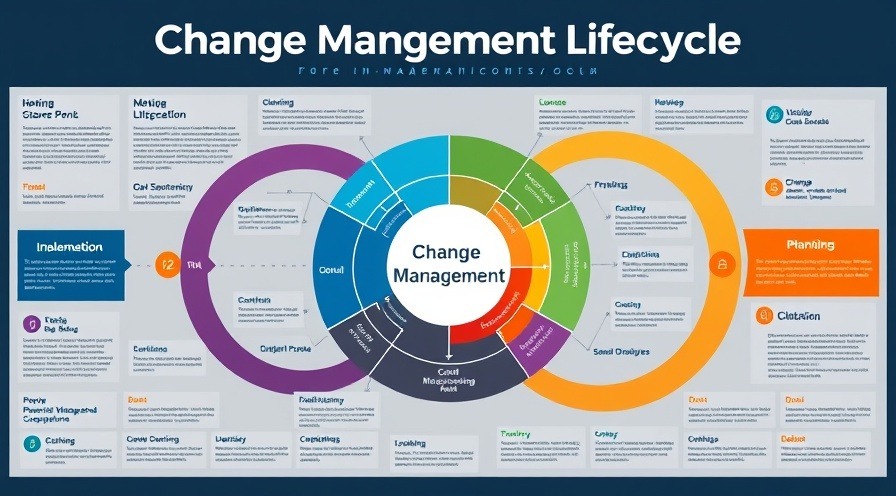
The Change Management Lifecycle 🔁
Let’s break this down like your network depends on it—because it does.
1. Request for Change (RFC) 📄
Someone submits a formal request for a change. Could be a patch, hardware swap, or a total system overhaul. Nothing happens until there’s an RFC.
👉 Think of this as a "may I?" before pulling wires.
2. Impact Analysis 🔍
What could go wrong? This phase assesses:
Security implications
Compatibility issues
Downtime potential
🧠 This is where you realize your brilliant idea might break payroll.
3. Approval Process ✅
A change advisory board (CAB) or designated team reviews the proposal. If it gets the thumbs up, it moves forward. If not, it’s back to the drawing board.
👩⚖️ Yes, even tech rebels need permission slips.
4. Implementation 🛠️
Roll out the change according to the plan. Ideally, in a controlled environment. Often includes rollback plans just in case things go sideways.
🧪 It’s go-time—but with a parachute.
5. Testing and Validation 🧪
Did it work? Did it cause new issues? Time to run diagnostics, verify system integrity, and make sure nothing is on fire.
📊 Like testing a cake with a toothpick—if the network’s clean, it’s good.
6. Documentation and Review 📝
Record everything:
What was changed
Why it was changed
Who approved and implemented it
Then evaluate the outcome. Lessons learned. Hugs all around if nothing broke.
📚 If it's not written down, it didn't happen. Period.
Change Types You Gotta Know 🧾
Security+ loves classification. Here are key types:
Standard Change – Low-risk, routine (e.g., patch updates)
Emergency Change – High-priority, skip-the-line updates (e.g., critical vulnerabilities)
Major Change – Big impact, requires careful analysis and broad approvals
🚨 Emergency changes = defusing a bomb while blindfolded. Be careful out there.
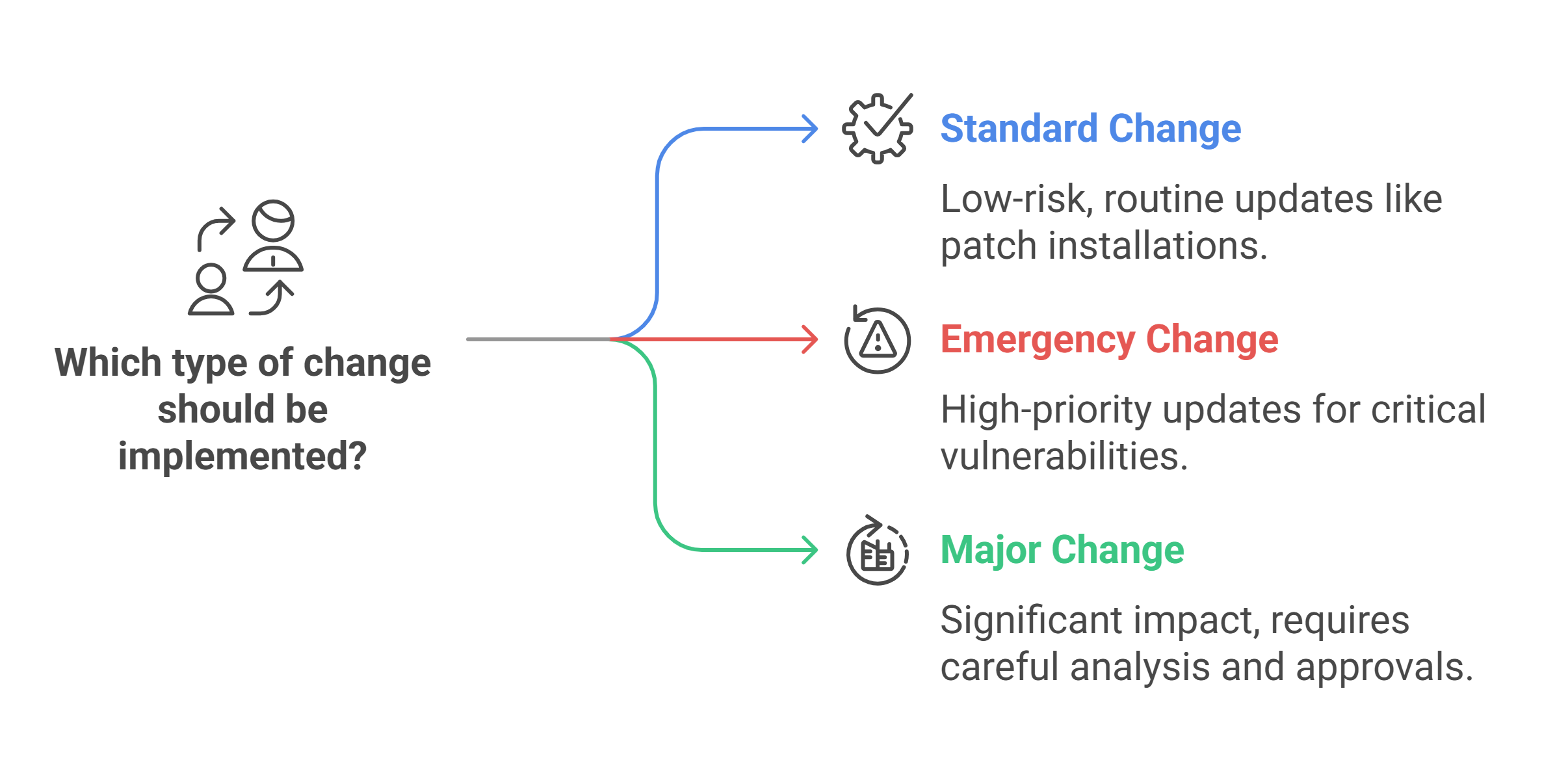
Best Practices Worth Memorizing ✅
Always test in a staging environment
Use version control
Log all changes and who made them
Have rollback plans ready
Communicate with affected teams
Document like your cert depends on it (because it does)
Real-World Fail Example: Knight Capital Group 💸
In 2012, a failed change rollout cost the firm $440 million in 45 minutes. Why? A change was rolled out to some servers—but not all.
Result? A financial disaster, SEC investigation, and a massive “don’t be like these guys” lesson for IT pros.
Source: SEC Case Release No. 70594, Knight Capital Group Incident

TL;DR Recap 📌
Change management = organized chaos prevention
Steps: RFC, impact analysis, approval, implementation, validation, documentation
Know the change types: standard, emergency, major
Use best practices or prepare for digital regret
Conclusion – Change Doesn’t Have to Be Scary 🔧🧠
Whether you're applying patches, upgrading systems, or rolling out new features, change management keeps your IT world from imploding. It's not just red tape—it's cyber safety tape. Understand it, respect it, and you’ll be the calm in the storm when things shift.
➡️ Want to learn more exam-smart ways to secure your future? Browse the rest of our Security+ SY0-701 blog series. They’re full of “aha!” moments—and way fewer yawns.
Other Recommended Learning Resources & Picks
To boost your Security+ study game, here are a few trusted tools and affiliate resources worth checking out:
CompTIA Security+ Study Guide (SY0-701) by Mike Meyers – This book blends humor and clarity while covering everything you need to pass. Mike Meyers is basically the Bob Ross of IT certs.
Pluralsight: CompTIA Security+ Learning Path – Video training by top IT instructors, and you can get a 10-day free trial. Ideal for binge-learners.
Tags: Security+, CompTIA, SY0-701, Change Management, ITIL, Cybersecurity Certification, IT Security Best Practices, RFC, Emergency Change, Risk Analysis
 Add Row
Add Row  Add
Add 




Write A Comment