
From Zero to Hero: The No-BS Guide to Passing CompTIA A+ (Even If You Can't Tell RAM from ROM)
So, you've decided to dive into the tech world and get your CompTIA A+ certification? First off, virtual high-five! You've just taken the first step toward a career that's both in-demand and won't be replaced by AI overlords anytime soon (hopefully).
But let's be real—staring at that mountain of technical jargon probably has you feeling like Neo when he first saw the Matrix code: confused, overwhelmed, and wondering if you should have taken the blue pill instead.
Good news! I was once in your shoes, staring blankly at terms like "subnet mask" and "POST procedure" with absolutely no clue what I was getting myself into. Now I'm going to share the roadmap that took me from "what's a motherboard?" to "I passed both A+ exams on the first try!"
What Exactly Is CompTIA A+?
Before we jump in, let's clear up what we're dealing with here:
CompTIA A+ is an entry-level certification that validates your ability to troubleshoot and solve basic IT problems. It's like the driver's license of IT certifications—nobody's impressed when you get it, but you can't really start your journey without it.
The certification consists of two exams:
Core 1 (220-1101): Covers mobile devices, networking, hardware, virtualization, and cloud computing
Core 2 (220-1102): Covers operating systems, security, software troubleshooting, and operational procedures
Pass both, and you're officially A+ certified, baby!
The Cold, Hard Truth (That Nobody Tells Beginners)
Let me be brutally honest about what you're signing up for:
It's a LOT of information: The A+ objectives list reads like an encyclopedia of "stuff that can go wrong with computers."
Some of it will seem irrelevant: Yes, you need to know about legacy ports and SCSI even though you've probably never seen them in real life.
Experience helps, but isn't required: Having zero experience makes it harder, but thousands of people do it every year.
It will take time: Most successful candidates study for 2-3 months before taking the exams.
The exams aren't cheap: roughly $250 per exam ($500 total), so you want to pass the first time.
Now that we've ripped off the Band-Aid, let's get to the good stuff: your step-by-step roadmap to A+ success!
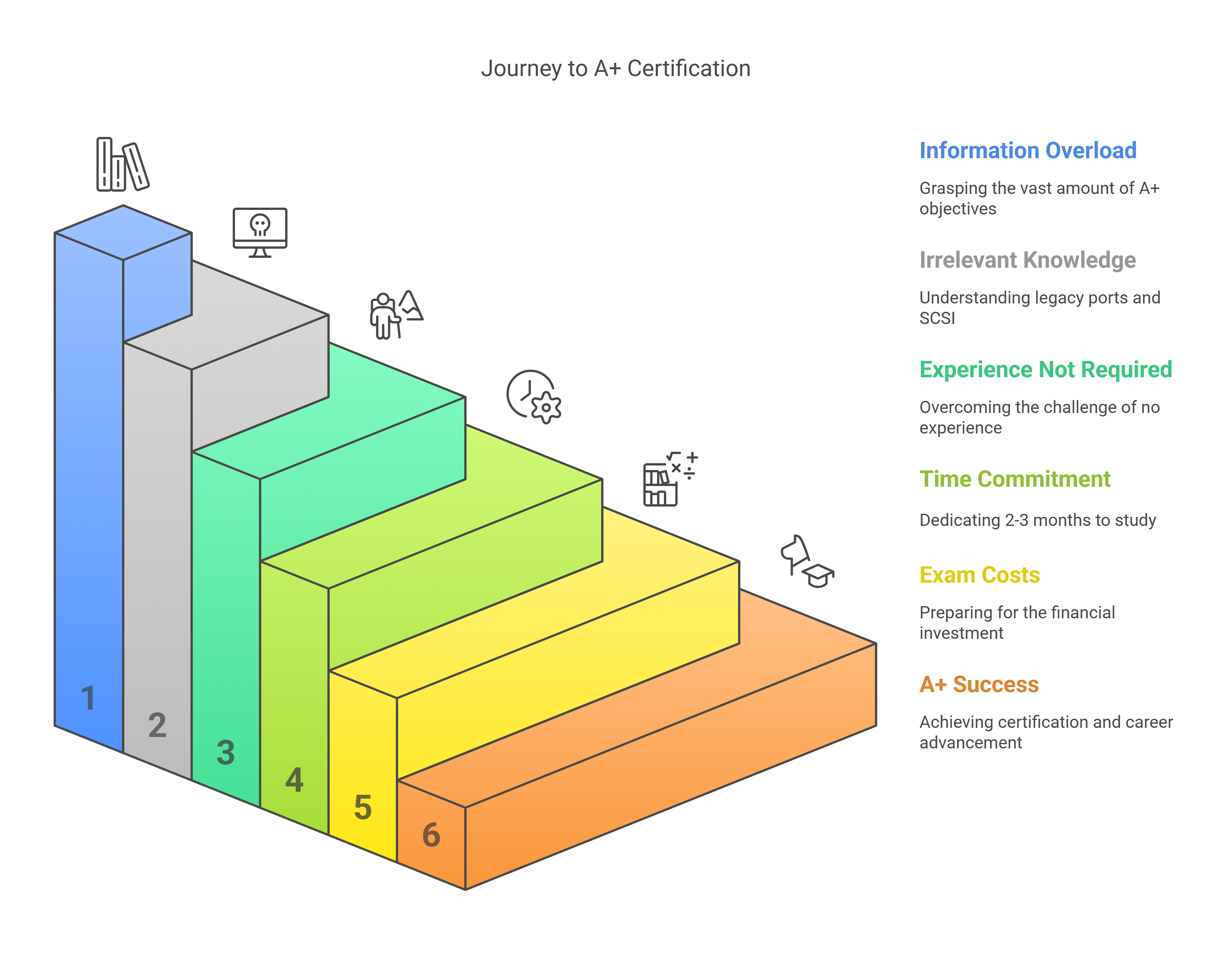
Step 1: Get Your Resources in Order (Week 1)
Before diving into studying, gather these essential resources:
A comprehensive study guide: Professor Messer's free YouTube course or Mike Meyers' CompTIA A+ All-in-One Exam Guide are solid choices.
Practice tests: ExamCompass and Jason Dion's practice tests on Udemy are worth their weight in gold.
Hands-on experience: No computer to take apart? No problem! Download a free virtual machine (like VirtualBox) and start experimenting.
A study planner: Break the massive content into bite-sized daily goals.
Think of your study resources like the Avengers assembling to help you defeat the Thanos of IT certifications. You need the whole team!
Step 2: Master the Fundamentals (Weeks 2-3)
Start with the absolute basics. If terms like CPU, RAM, and HDD sound like alphabet soup to you, this is where you build your foundation.
Quick Breakdown of Key Fundamentals:
Hardware components: Learn what each part of a computer does. The motherboard is like the nervous system, the CPU is the brain, RAM is short-term memory, and storage drives are long-term memory.
Operating systems: Think of these as the translator between you and your computer. When you click something, the OS tells the hardware what to do.
Networking basics: Networks are just computers talking to each other, like a digital conversation. Learn the basic languages they use (protocols) and how they connect (network topologies).
Insight: Talk to your computer components out loud like they're members of your team. "Hello, CPU! Your job is to process instructions." Sounds silly, but it works! (Just maybe don't do this at a coffee shop.)
Step 3: Study Smarter, Not Harder (Weeks 4-7)
You don't need to memorize every single spec and number (though it sometimes feels that way). Here's how to study efficiently:
Focus on concepts, not memorization: Understanding why a printer might not connect to a network is more important than memorizing every printer port number.
Use the Feynman Technique: If you can explain a concept in simple terms, you understand it. Try explaining DHCP to your technologically-challenged friend or your cat.
Create visual connections: The OSI model becomes much easier when you visualize it as a seven-layer dip (Application = guacamole on top, Physical = the plate at the bottom).
Study in 25-minute chunks: The Pomodoro Technique keeps your brain fresh and prevents the glazed-over feeling of an eight-hour study marathon.
Remember how in "The Karate Kid," Mr. Miyagi had Daniel wax cars and paint fences? Those seemingly random tasks built muscle memory for karate moves. Similarly, practicing simple IT tasks builds your troubleshooting instincts!

Step 4: Hands-On Practice (Throughout Your Study Period)
Book learning only gets you so far. The A+ exams test practical knowledge, so you need hands-on experience. Here's how to get it with zero budget:
Set up a virtual lab: Use VirtualBox or VMware to create different OS environments.
Break and fix things: Deliberately misconfigure settings, then fix them.
Use simulations: Sites like GNS3 let you practice networking concepts virtually.
Volunteer: Offer to help friends and family with tech problems (suddenly everyone will have a "quick computer question").
One weekend, I deliberately messed up my computer's network settings, then spent the afternoon figuring out how to fix them. I learned more that Saturday than I had from a week of reading about TCP/IP!
Step 5: Master the Exam Format (Weeks 8-9)
CompTIA exams have specific question types that can trip you up if you're not prepared:
Multiple choice: Often with multiple correct answers, but only one BEST answer.
Performance-based questions (PBQs): These practical scenarios often come at the beginning of the exam and are worth more points.
Practice PBQs extensively—they're often the difference between passing and failing. When I took my exam, the very first question asked me to set up a SOHO network with specific requirements. Talk about diving into the deep end!
Step 6: Pre-Exam Final Push (Week 10)
The week before your exam:
Take full-length practice tests: Simulate exam conditions—no breaks, no notes, strict timing.
Review your weak areas: We all have them. Mine was printer troubleshooting (still hate printers to this day).
Rest properly: Your brain needs sleep to consolidate knowledge.
Prepare your exam day kit: ID, confirmation emails, directions to the testing center, and your lucky socks.
The night before my exam, I was tempted to pull an all-nighter reviewing. Instead, I watched a comedy movie and went to bed early. Best decision ever—my brain was sharp when it needed to be.
Exam Day: Bring It On!
A few tactical tips for exam day:
Skip the hard questions: Flag them and come back later.
Do PBQs last: Unless you're super confident, save these time-consuming questions for after you've knocked out the multiple choice.
Eliminate obvious wrong answers: Even when guessing, you can improve your odds.
Watch your time: Pace yourself so you can review answers at the end.
Trust your preparation: You've put in the work; now let your knowledge shine.
I remember sitting down for my first exam with sweaty palms and a racing heart. Two hours later, I saw the "Congratulations" screen and nearly fell out of my chair with relief!
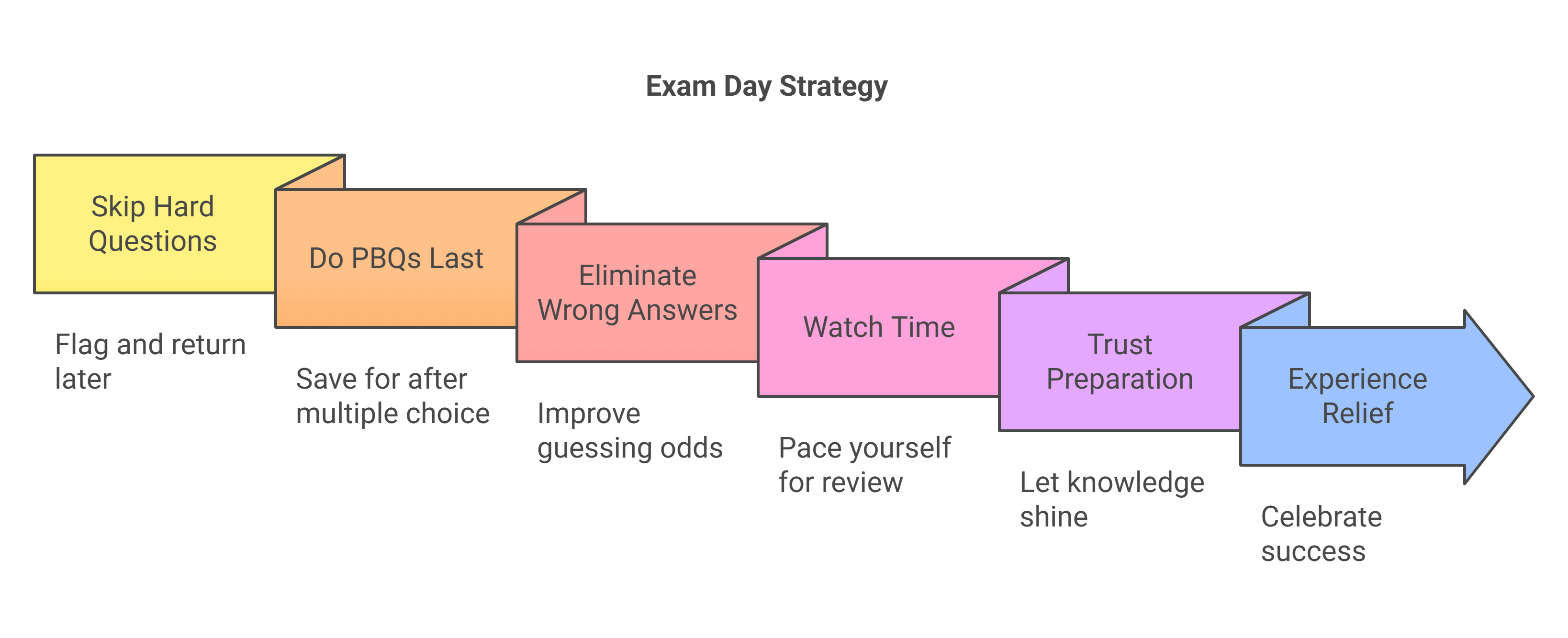
What If You Fail? (It's Not the End of the World)
About 30% of test-takers don't pass on their first attempt. If that happens:
Analyze your score report: CompTIA tells you which areas you missed.
Adjust your study plan: Double down on weak spots.
Try different learning methods: If videos didn't work, try books or hands-on practice.
Schedule a retake: But give yourself adequate time to actually improve.
-
Remember: Every IT professional has failed an exam at some point. It's practically a rite of passage!
Beyond the Exam: Leveraging Your New Certification
Once you pass (and you will!), here's how to make the most of your shiny new credential:
Update your resume and LinkedIn: Add your certification with the exam dates.
Join CompTIA's professional network: Connect with other certified professionals.
Start thinking about next steps: Network+? Security+? The certification journey never really ends.
Apply for entry-level positions: Help desk, technical support, or field service technician roles are now within your reach.
My first job after getting A+ certified was a help desk position that paid barely above minimum wage. Two years later, I had tripled my salary and moved into a specialized security role. Everyone starts somewhere!
TL;DR: Your A+ Game Plan in a Nutshell
Gather your study resources and make a schedule
Master the fundamental concepts before diving deep
Study efficiently using visualization and teaching techniques
Get hands-on practice, even if it's just with virtual machines
Practice the specific exam format, especially PBQs
Prepare strategically for exam day
Use your certification as a stepping stone to your IT career
Remember: CompTIA A+ isn't testing if you're a computer genius—it's testing if you have the baseline knowledge to be trainable in IT. You don't need to know everything, just enough to be dangerous (in a good way).
Ready for the Next Challenge?
Now that you know how to conquer the A+ certification, are you ready to level up? Check out my next article: "Network+ in 90 Days: Building on Your A+ Success to Become a Networking Ninja" where we'll tackle the logical next step in your certification journey!
Was this helpful? Let us know.
 Add Row
Add Row  Add
Add 




Write A Comment