
From Blue Screens to Beep Codes: A Tech Support Hero's Guide to Hardware Troubleshooting
Ever wondered what IT professionals actually do all day? While we'd love to tell you it's all about drinking coffee and turning things off and on again (okay, sometimes it is), there's actually a fascinating world of problem-solving that happens behind the scenes. Today, we're diving into one of the most crucial skills covered in the CompTIA A+ certification: hardware troubleshooting. Buckle up, future tech warriors!
The Mystery of the Dead PC: Where Do We Begin?
Picture this: You're the newly minted IT support specialist, and Karen from accounting runs up to your desk in panic mode because her computer won't turn on. Before you reach for that coffee cup, let's walk through the systematic approach that separates the pros from the "have you tried restarting it?" rookies.
Power Problems: The First Suspect
Just like you can't function without your morning coffee, computers can't run without power. Here's your first troubleshooting checklist:
1. Check if the power cable is properly connected (you'd be surprised how often this is the culprit!)
2. Test the outlet with another device
3. Listen for fans and look for LED indicators
4. Try a different power cable
5. Check the power supply's voltage switch (if applicable)
Note: If you hear your computer making more weird noises than a cat trapped in a paper bag, that's probably not a good sign. Each distinct beep code is actually your motherboard's way of sending an SOS signal!
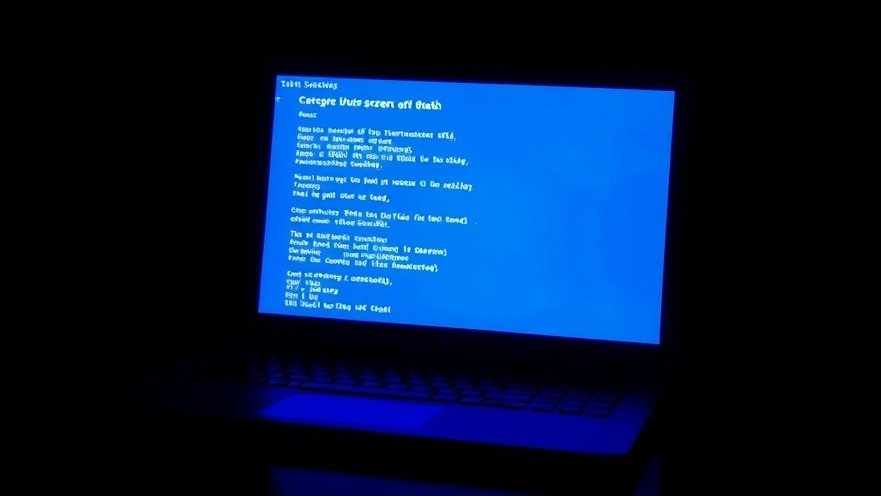
The RAM Drama
RAM issues are like having a faulty short-term memory – your computer might forget what it was doing mid-task. Signs include:
- Random system crashes (the infamous Blue Screen of Death)
- Programs closing unexpectedly
- Strange graphical glitches
- System freezes
The fix? Start by reseating the RAM modules. It's like giving your computer's memory a fresh start, kind of like that brain reset you get after a weekend nap. If problems persist, test one RAM stick at a time to identify the troublemaker.
Storage Solutions: When Your Hard Drive Goes Hard Mode
Hard drive troubles can feel like trying to find your keys in a black hole. Common symptoms include:
- Slow file access
- Strange clicking or grinding noises (the "click of death")
- Failed boot attempts
- Missing or corrupted files
First step? Back up that data faster than you'd save the last slice of pizza! Then run diagnostic tools to check the drive's health. Many manufacturers provide free software for this purpose.
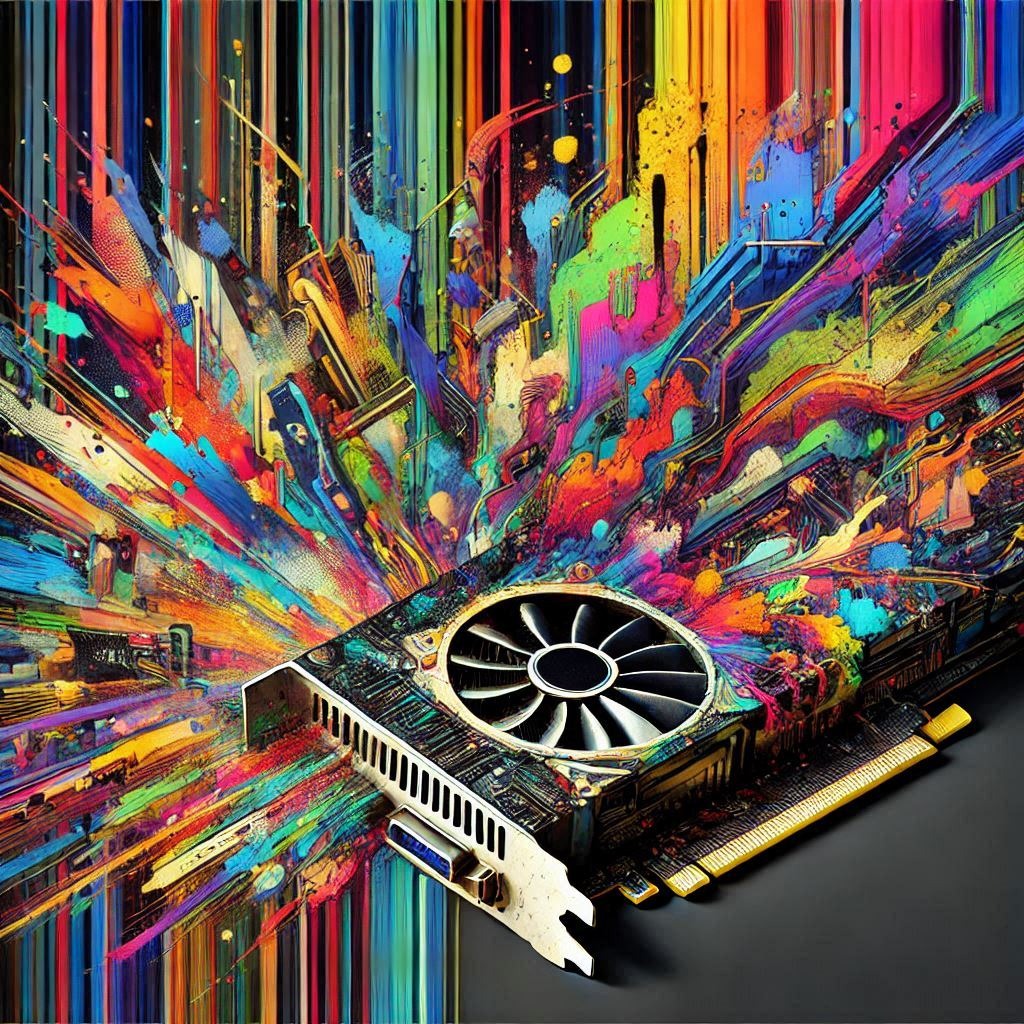
GPU Grief: When Graphics Go Rogue
Graphics card issues can turn your crystal-clear display into something resembling abstract art. Watch for:
- Artifacts (weird patterns or colors on screen)
- Display driver crashes
- Fans running at full speed
- Screen flickering or no display
The fix often starts with updating or rolling back drivers. If that doesn't work, check the card's seating and power connections. And yes, sometimes cleaning out dust bunnies can actually solve the problem!
The Career Connection
Here's the cool part about mastering hardware troubleshooting: it's a foundational skill that can launch you into various IT career paths. Whether you're aiming to be:
- A desktop support specialist
- A system administrator
- An IT consultant
- A computer repair technician
These diagnostic skills are your bread and butter. Plus, the logical thinking process you develop while troubleshooting hardware issues transfers beautifully to other IT domains.
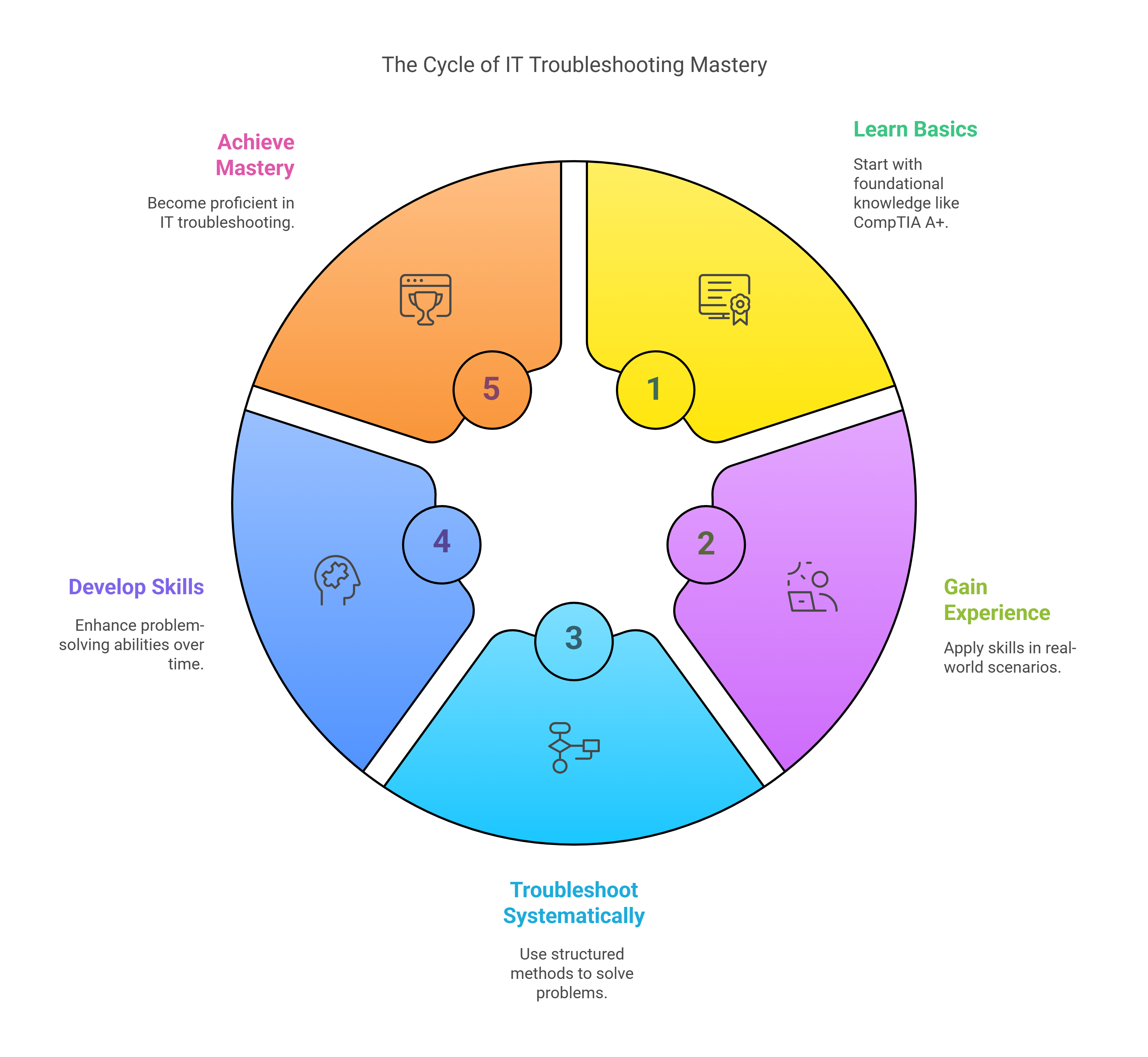
Final Thoughts: The Art of Tech Detective Work
Hardware troubleshooting is like being a technical detective – each problem is a mystery waiting to be solved. The CompTIA A+ certification helps build this foundation, but real-world experience is where you'll really hone these skills. Remember, every IT professional started somewhere, usually with a healthy mix of curiosity, determination, and maybe a few accidentally unplugged cables.
So next time your computer starts acting up, before you panic or consider using it as a very expensive paperweight, remember systematic troubleshooting is your friend. And who knows? Maybe this could be the start of your journey into an exciting IT career where you get to be the hero who saves the day (and the data)!
 Add Row
Add Row  Add
Add 



