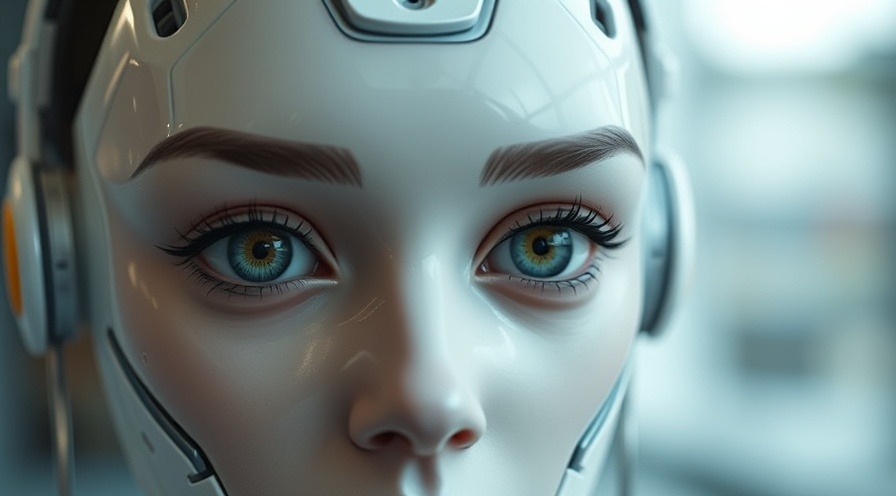
Computer Vision: How AI Learned to Stare Without Being Creepy 🧠👀
Computer Vision is how AI sees and understands the world around it—kind of like your dog, but with more math and fewer zoomies. Learn how it works, how it shows up in Azure, and what to expect on the AI-900 exam in this fun, beginner-friendly guide.
#AI900 #AzureAI #ComputerVision #MachineLearning #AzureCertification #AIFundamentals #MicrosoftLearn #TechHumor #GenZTech #VisionModels
🤔 Wait… Computers Can See Now?
Yep. And not just see—they recognize your face, read your license plate, and even judge your cooking. (Rude.)
Computer Vision is the AI field that teaches machines how to interpret visual data from the world: photos, videos, live camera feeds, etc.
In other words: it’s how AI goes from “two eyes and a nose” to “That’s Mike. Mike looks tired. Mike hasn’t blinked in 3 hours. Is Mike okay?”
📸 How Does Computer Vision Work?
Let’s break this down like an overdramatic cooking show:
Step 1: Image Acquisition
The AI gets a visual input—a pic, video, or livestream. Think: a security cam, a social media selfie, or that webcam that definitely saw too much during your Zoom call.
Step 2: Preprocessing
The image gets cleaned up. Lighting, contrast, pixel noise—gone. Basically, the AI throws a filter on it like it’s prepping for Instagram.
Step 3: Feature Extraction
Now the machine pulls out the useful stuff:
Edges
Shapes
Colors
Patterns
Text
It’s kind of like how you spot pizza from across the room using minimal visual info. Priorities.
Step 4: Classification or Detection
This is where the AI gets judgmental—in a helpful way:
Is that a cat or a dog?
Is this an apple or a weirdly shaped tomato?
Is this a face, and if so… why is it crying?
Using trained models, the AI makes a decision or categorizes what it sees.
🔍 Computer Vision in the Real World
Let’s get visual. These are actual use cases that you might see on the AI-900 exam (and IRL):
Use Case |
Real-World Example |
|---|---|
Face Detection |
iPhone Face ID, unlocking your phone with your face (even post-breakup) |
Object Detection |
Self-driving cars spotting pedestrians, other cars, or that rogue traffic cone |
Optical Character Recognition (OCR) |
Scanning receipts, IDs, or your messy handwritten notes |
Image Classification |
Filtering explicit content, organizing images in your phone |
Medical Imaging |
Detecting tumors or fractures faster than a doctor on 3 cups of coffee |
💻 Microsoft Azure’s CV Power Tools
Good news: You don’t need to be Tony Stark to use this stuff. Azure makes it low-code, high-impact.
🧰 Azure Computer Vision Service
The Swiss Army knife of image AI:
Analyze images
Extract text with OCR
Describe content in plain English (ex: “a cat sitting on a Roomba”)
Read handwriting (yes, even yours)
🧠 Custom Vision
Train your own AI model to recognize custom images. Want a model that identifies all 12 of your houseplants by leaf shape? You can.
🔎 Face API
Detect faces, facial landmarks, age, emotion, glasses (yes, seriously), and whether someone looks like they just saw their student loan balance.
🗂️ Form Recognizer
Extract key data from forms, receipts, and invoices. Basically: goodbye manual data entry, hello stress-free expense reports.
🎓 What to Know for the AI-900 Exam
Here’s what you actually need to remember (no flashcards required):
✅ Computer Vision = AI that interprets visual data
✅ Use cases: object detection, OCR, facial recognition, etc.
✅ Azure offers ready-made and custom tools for vision tasks
✅ You’ll be asked to match use cases to the right Azure tool
✅ No need to code—just know what does what
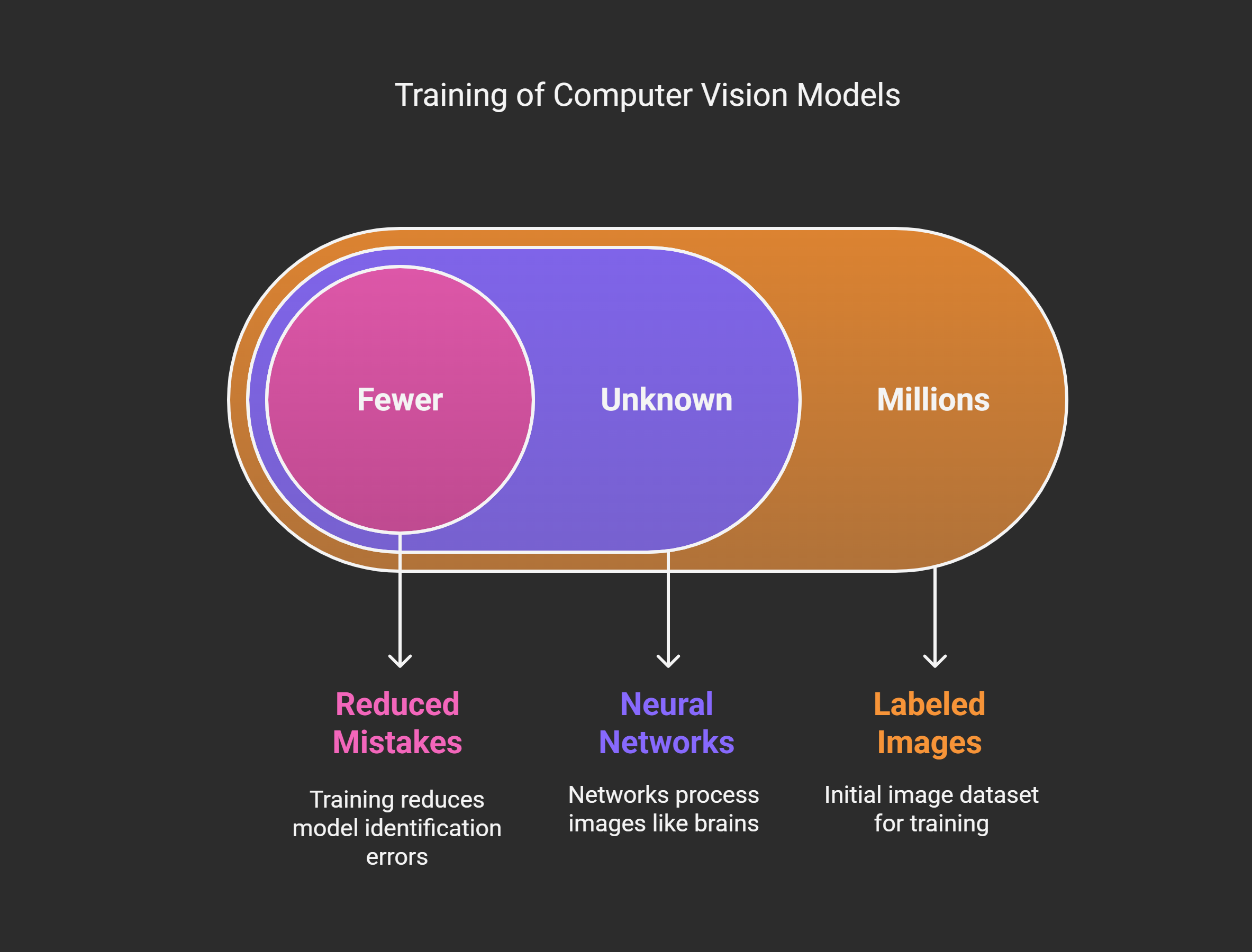
Nerdy But Cool: How CV Models Get Trained
Massive datasets (think: millions of labeled images)
Neural networks that mimic how your brain processes visuals
Training over time to reduce mistakes (aka fewer “That’s a potato” errors)
It’s like teaching a toddler to recognize a dog, but with GPUs and zero snack breaks.
🧾 TL;DR for Your Brain
👀 Computer Vision = AI that sees and understands images/videos
🧠 Azure Tools = Computer Vision API, Custom Vision, Face API, Form Recognizer
💬 Know the use cases so you can crush the AI-900 exam with confidence
💥 CV powers everything from selfies to security to self-driving Ubers
🎯 What’s Next?
We’ve got one more sense to go: conversation. Next up:
👉 “Conversational AI: Because Your Chatbot Shouldn’t Sound Like a Robot from 1997”
It’s time to learn how Azure handles the AI that talks, listens, and maybe throws a little shade.
If this post made you laugh, learn, and maybe question your webcam’s intentions, then you’re officially ready to master Azure AI.
👉 [Read the full Azure AI-900 blog series ➜ Insert link here]
Or check out our quiz-style recap below for a quick hit of AI-900 brain fuel. Perfect for TikTokers, scroll-haters, and smart people in a hurry.
Can You Outsmart an AI That Can See? 🧠👁️
🎯 7 Quick-Fire Computer Vision Quiz Q's (Azure AI-900 Edition)
Warning: This quiz may cause sudden bursts of intelligence and occasional “Ohhh, now I get it” moments.
⚡️ Question 1:
Your phone unlocks by recognizing your face—even when you're still 50% asleep.
What Azure service is behind this glow-up?
A) Custom Vision
B) Face API
C) Form Recognizer
D) Netflix Recommendations
💡 Answer: B - Face API
(And yes, it still recognizes you after crying at 3AM. Impressive.)
⚡️ Question 2:
You take a pic of your notes and it magically turns into editable text.
What’s the techy name for that wizardry?
A) Optical Character Recognition
B) Font Farming
C) Visual Yoga
D) Neural Highlighting
💡 Answer: A - Optical Character Recognition (OCR)
It’s like a scanner with a PhD in English Lit.
⚡️ Question 3:
You're training an AI to recognize different types of pizza crusts.
Which Azure tool are you using?
A) Computer Vision API
B) Form Recognizer
C) Custom Vision
D) DominosGPT
💡 Answer: C - Custom Vision
Because your model deserves to know the difference between thin crust and betrayal.
⚡️ Question 4:
Which Azure service would best analyze a form, like an invoice or receipt, and extract the juicy details?
A) Custom Vision
B) Face API
C) Form Recognizer
D) Magic Mike XL
💡 Answer: C - Form Recognizer
It turns paper chaos into structured data like a financial Marie Kondo.
⚡️ Question 5:
Computer Vision is mostly about helping AI understand:
A) Vibes
B) Images & video
C) Audio clips
D) AI’s feelings
💡 Answer: B - Images & Video
Vibes are still a Gen Z exclusive, sorry AI.
⚡️ Question 6:
Which of the following is not a use case for Computer Vision?
A) Detecting traffic signs
B) Reading handwriting
C) Predicting tomorrow’s weather
D) Analyzing X-rays
💡 Answer: C - Predicting the weather
That’s meteorology’s messy business, not CV’s.
⚡️ Question 7:
True or False: You need to write code to use Azure’s Computer Vision services.
💡 Answer: FALSE
Azure made it drag, drop, and done. Zero coding, 100% magic.
🎉 Score Check!
6–7 right – You’ve got AI vision and 20/20 brainpower. Certified Genius Vibes™.
3–5 right – You’re dangerously close to becoming an AI whisperer. Keep going.
0–2 right – Hey, no shame. Even AI has to train before it gets smart.
🧠 Keep Scrolling Smarter
🎯 Want more bite-sized quizzes like this?
🎯 Ready to crush the full Azure AI-900 exam?
👉 [Catch up on all the blog posts in the series ➜ here]
👉 Or follow us for regular brain snacks, memes, and AI breakdowns that won’t bore you to digital tears.
 Add Row
Add Row  Add
Add 




Write A Comment